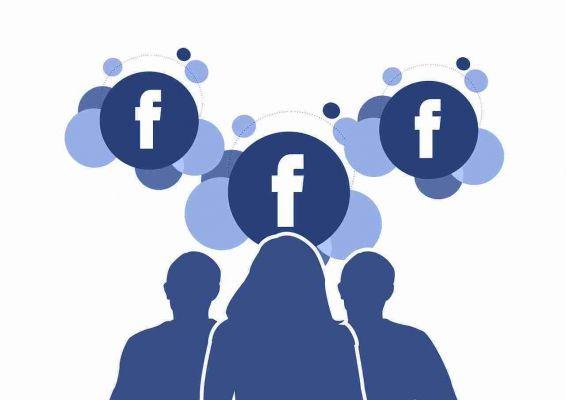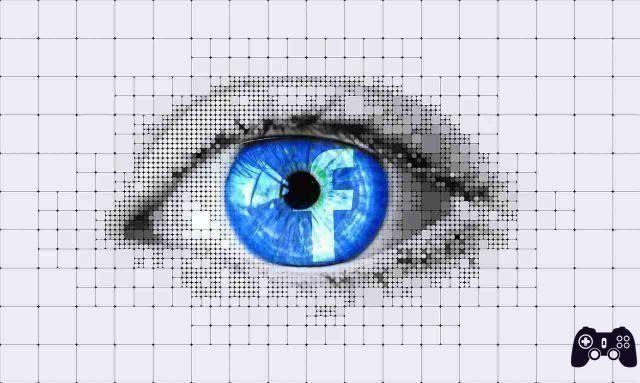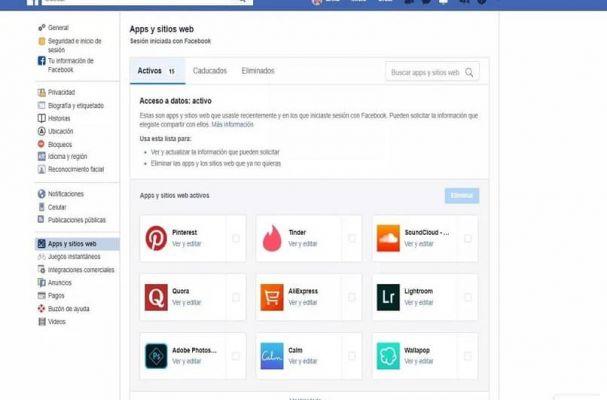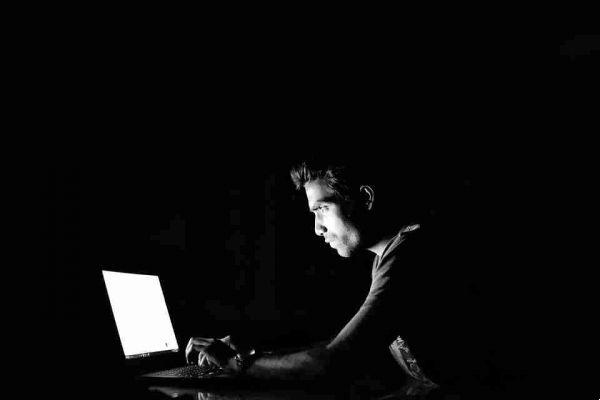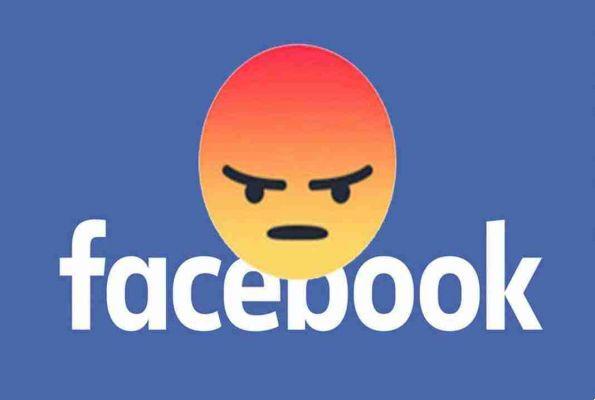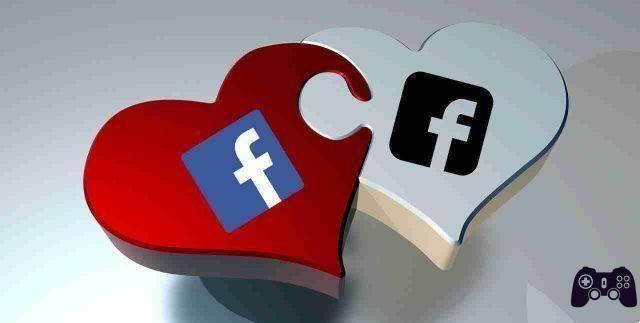You have forgotten your Facebook login and password and can no longer log into Facebook. Or your Facebook account has been hacked here's how to fix.
Facebook offers several automatic ways to recover your account. If you've forgotten your Facebook password or can't log in anymore because a hacker changed it, you have several options. In this article we will show you how to recover your Facebook account, step by step.
How to recover your Facebook account
See if you have access on another device
Before trying to recover your account, check if you are still logged in to Facebook on one of your devices. This could be another browser or browser profile on your computer, your Facebook Android or iOS app, or a mobile browser, for example on your tablet.
If you can still log into Facebook anywhere, you may be able to "recover" your Facebook password without a confirmation reset code; even if what you actually do is.
Account recovery
OK, so you can't find a device where you are still connected to Facebook. We then proceed with the recovery. If possible, use a network or a computer from which you are already logged into your Facebook account .
First, you need to identify your account. Go to and use an email address or phone number that you previously added to your Facebook account. Even if it doesn't say it, you can also use your Facebook username.
Once you have successfully identified your account, you will see a summary of your profile. Before proceeding, carefully check if this is really your account and if you still have access to the email addresses listed.
If all goes well with the contact details Facebook has on file for you click Continue . Facebook will send you a security code.
Retrieve the code from your email, enter it and rejoice that you have recovered your Facebook account.
At this point, you can set a new password, which we highly recommend.
If the code does not arrive, click Didn't receive the code? , which will take you back to the previous screen.
If you have managed to log into your Facebook account
If you've managed to regain access to your account and suspect your Facebook account has been hacked, change your password right away and update your contact information. These are the key steps to protect your Facebook account. Make sure you remove any email address or phone number that is not yours or that you can no longer access.
It is highly recommended to enable the.