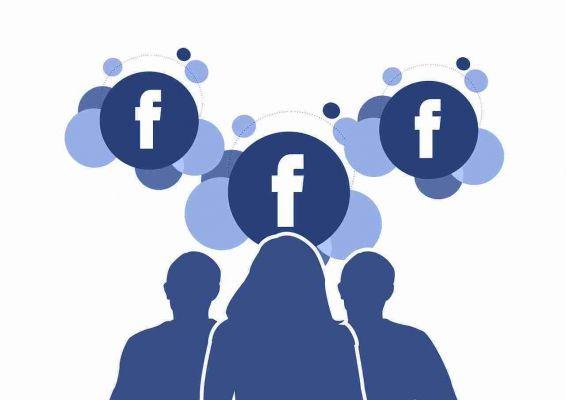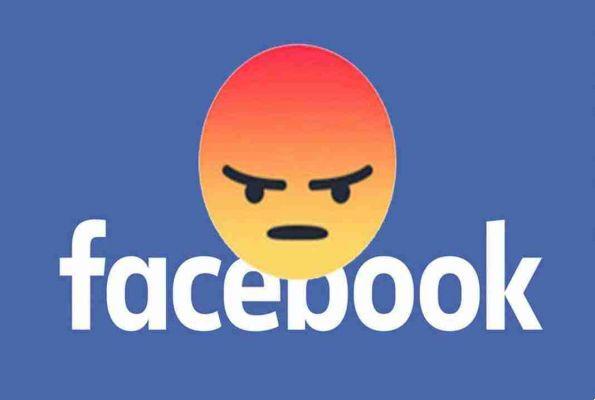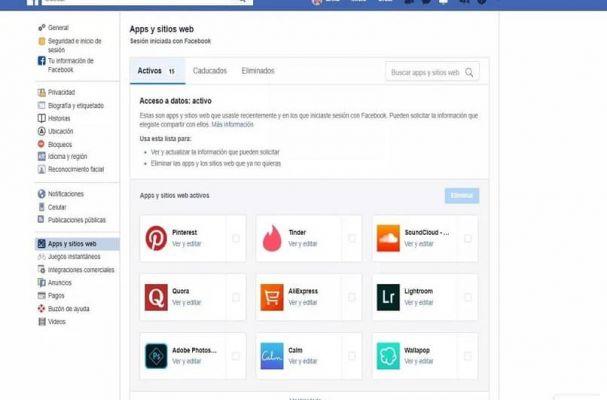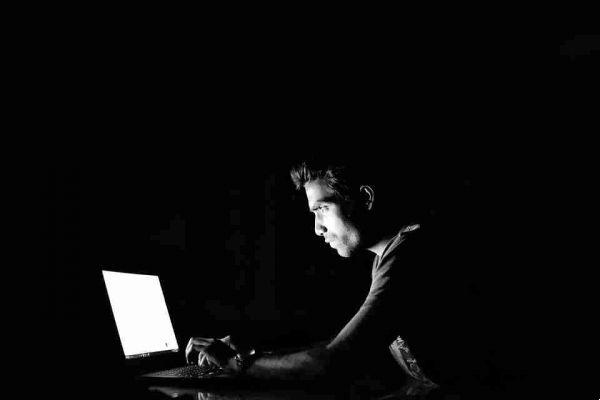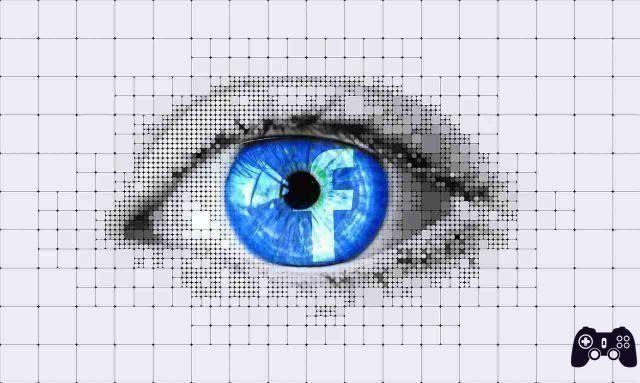There may be various reasons why we are no longer able to enter or use our Facebook profile. Until a few days ago: chatting, posting photos, videos and comments was our favorite pastime and now Facebook is no longer part of our daily life.
One reason for making it impossible to use could be forgetting your password, or temporarily deactivating our account. Sometimes it happens that the profile is blocked directly by Facebook, for non-compliance with the rules of behavior, and on this we can not do anything to solve it, until the platform itself decides to unblock it.
But for all other problems there is a solution.
Let's see what they are case by case.
How to recover Facebook account
Profile disabled voluntarily
We ourselves disabled the account to access Facebook, but we have the desire to immerse ourselves in this social world again: to see what's new, or to evaluate if any friend, during our absence, has asked us friendship.
It can be done.
A profile that has been voluntarily deactivated is temporarily put on standby. The deactivation of an account, unlike the deletion, is temporary.
Therefore any inactive Facebook account can simply be restored.
In this way:
- log in by going to Facebook with our credentials. The profile will be back active immediately and it will be as if nothing had ever happened,
- launch the official Facebook application from our Android or iOS / iPadOS device, or
- go to the Facebook login page,
- write in the appropriate fields the e-mail or telephone number with which we registered on the platform,
- enter password,
- press the Login button.
Once logged in, the account will be enabled and will be visible again to other users.
If, on the other hand, our problem is to have forgotten the password:
- click on the Forgot password link,
- follow the instructions that appear on the screen to log in again.
Profile blocked by Facebook
Our profile has been blocked by Facebook.
The problem is due to a violation (real or alleged) of the terms of service of the social network. Deactivations can happen due to the use of a name of another person without his knowledge, due to harassment or improper behavior within the Facebook chat.
It can also happen that the account was blocked by mistake.
To resolve this situation and try to recover the profile:
- connect (from mobile or computer) to,
- in the screen displayed, fill in the text fields that are proposed to us, in order to provide Facebook with useful information for the recovery of our account,
- type in the respective text fields, the email address or telephone number, name and surname (to be written the same as reported on the blocked account),
- upload the photo of our ID card by clicking on the Choose file button,
- confirm the sending of the request,
- press the Send button located at the bottom right,
- Facebook should respond and give more information about the incident. If the answer is positive and Facebook "forgives us" our accounts will be re-enabled and can be reused immediately.
The report must be made within 30 days of blocking, otherwise the account will be permanently terminated.
Profile stolen / hacked
If our profile has ever been stolen or hacked, first of all:
- try to access it using our credentials,
- if the hacker has not already changed their password, they can still log in, if this is successful
- change the password immediately,
- activate two-factor authentication (activating two-factor authentication is a great way to increase the security level of your Facebook account) to avoid future unwanted logins.
If it is not possible to log in and unfortunately this is the most frequent possibility:
- go to (from mobile or computer),
- indicate the reason why we think about an unauthorized invasion in our profile, such as the discovery of some topics or posts not created by us,
- press the Continue button,
- follow the instructions that appear on the screen,
- in this way, the incident is reported to Facebook and the account is regained.
At you can have other information, with which you can increase the security level of the account and remedy any damage caused by the theft of the profile.
Forgotten profile
Let's see now how to do if you have forgotten the password or email address associated with the account.
From mobile:
- open the official Facebook app on your Android smartphone or tablet or iOS / iPadOS device,
- click on the link Forgot your password? placed on the login screen,
- specify the telephone number attached to our account in the appropriate text field,
- press the Find your account button,
- choose how to receive the code associated with it (Confirm by e-mail or Confirm by SMS),
- press the Continue button,
- enter the verification code that was sent to us in the appropriate text field,
- click the Continue button again,
- in the screen that appears, indicate the new password with which to access Facebook,
- click the Continue button.
From computer:
- go on,
- click on the Forgot your password? link,
- write the mobile number associated with our account in the appropriate text field on the right,
- click on the Search button,
- in the new page select the way to receive the account recovery code (Send code by e-mail or Send code by SMS),
- press the Continue button,
- enter the code received in the appropriate text field,
- click on the Continue button,
- write the new password to be used for login in the appropriate text field,
- choose whether or not to disconnect from other devices to which we were logged in,
- click the Continue button.
Profile deleted
If the old Facebook profile has been completely deleted, it is more difficult to recover and it is not always possible to do so.
If the cancellation procedure has been carried out for less than 30 days, you can reactivate the account by logging in again, with the procedure already seen.
In the event that more than 30 days have passed since the cancellation it is not possible to recover it, as you can also read.
You can only open a new profile, but everything that was in the old one is now lost.
In case of problems
If there are any problems or if we need further explanations, you can always ask for help from the, dedicated to this topic.