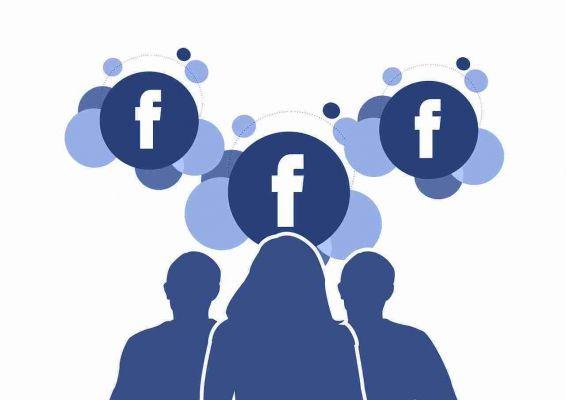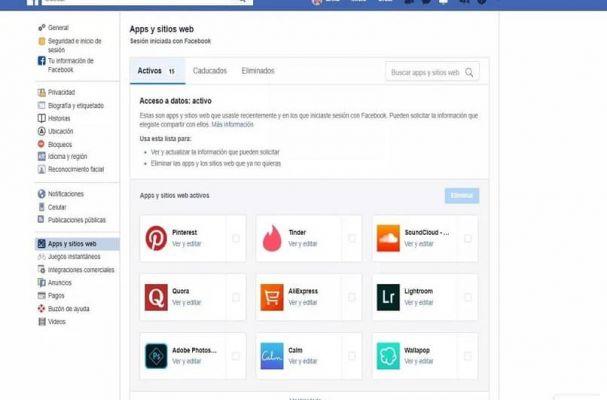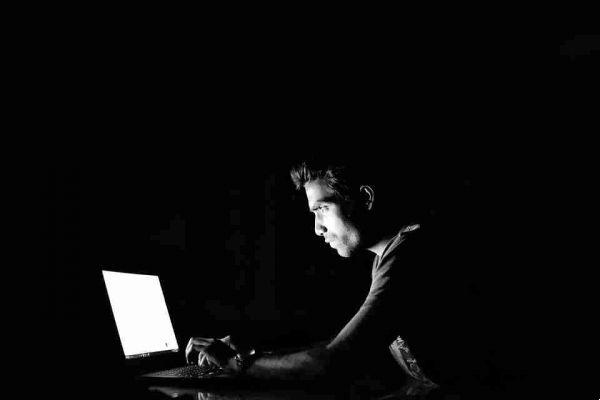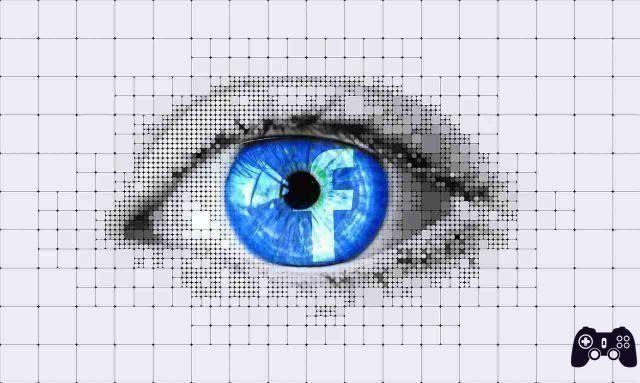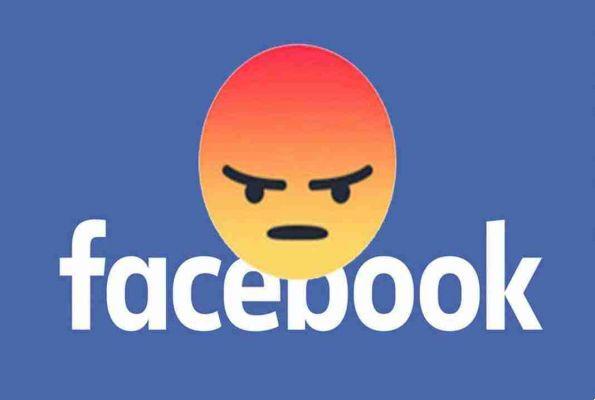
How to remove Facebook comments from your posts or photos. People are sometimes the worst. Put a nice picture of yourself on Facebook and they have the meanest things to say right away.
The good news is that you can delete any comments that appear on any of your posts, photos, or videos. That's how.

Remove other people's comments from your facebook
Go to the offending comment and place your cursor over it. Next to the comment you will see an X.
Click the X and then click Delete to remove it from your post.
Remove Facebook profile picture comments
I found things are a little different for comments on profile picture. Instead of an X you get an arrow pointing down. Click the arrow and then click Delete to remove it from your post.
Remove Facebook comments on smartphones
On the mobile device, the process is slightly different. Long press on the comment you want to remove and then, from the menu that opens, tap Delete.
The person who made the comment will not have a notification of the deletion, but they may notice that you have deleted it. If these people are really causing problems, you can always block them altogether.