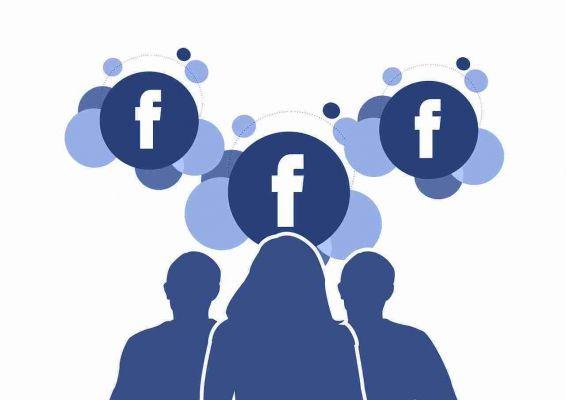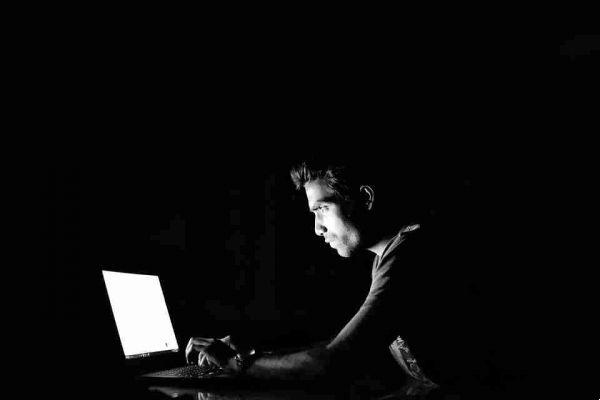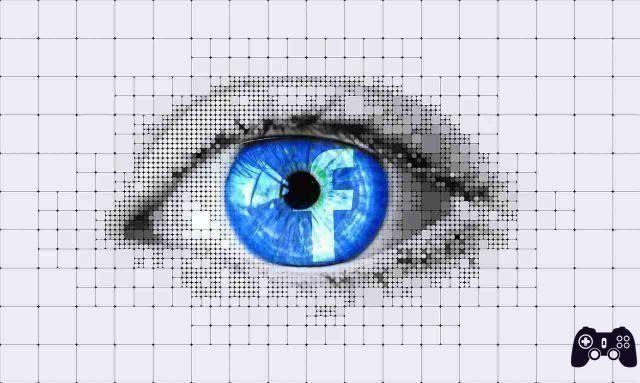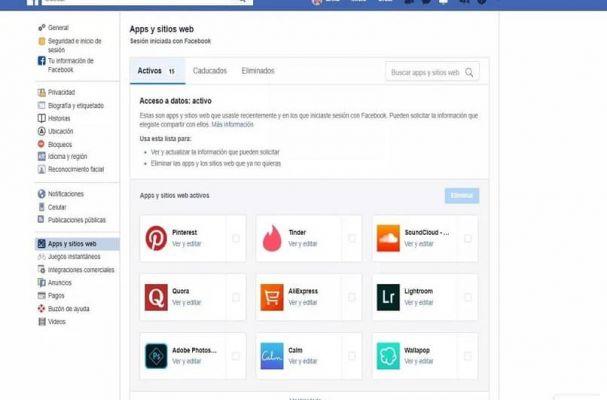Whatever the reason you play a video game, it will always be for fun, and there really is no greater fun than what we get from other people. It is true that we can spend hours playing a single player video game, but when we play with other people our entire experience with the video game changes a lot.
I multiplayer games they have changed a lot over the years and have gone from being cooperative to being highly competitive among players with the advent of the internet. Although competition between friends has always existed, since the days of arcade arcades, today there is a strong and thriving competitive scene.
A perfect example of this is Clash Royale, a real-time strategy game based on the use of cards that come to life on a board to take down towers. The scene in this game has grown a lot with the passage of time, as it has a competitive environment very loyal, where everyone strives to be the best at the game.
But, even if it's a single-play strategy game, it's possible have double matches and even being able to face your friends through its particular game design, where you can join a clan to compete with other players. However, if you want to add or invite a friend to do so, just follow the next step.

Add your friends
Clash Royale is extremely fun to play, as it can take hours of divertissement to its users with just regular games, and can bring many more with the fun games that the game brings with friends. If you have a Clash Royale savvy friend like you, you may want to add him to the game so you can play together.
Really adding your friends isn't too difficult as you can even invite your friend to download the game. All you have to do is enter the game Clash Royale and, once inside, scroll down to the bottom tab of «social» which is a blue shield with a white figure.
Here you will see a tab at the top that says "Friends", if you enter it the first thing you will see is a big yellow button that says "Invite friends." From here it is very simple, just select the method by which you want to contact your friend (preferably WhatsApp) and send him a message with a link.
If your friend clicks the link, they'll automatically be added to your friends list, and the same happens if the person you sent the message to doesn't have the game, as they'll send it directly to their device's app store to download.

Using Facebook
Using Facebook is a good option if you want to connect with your friends via Clash Royale, and it's also a very simple option, as it's almost as simple as adding a friend normally. All you have to do is go to the «Social» tab located in the main interface of the game, at the bottom.
Once there, you need to select the top tab that says "Friends" and you will see a button at the bottom with the logo of Facebook that says "Connect", then select it, follow the onscreen instructions and you will be able to see all your friends from your Facebook who have connected with it. So download the latest version of Clash Royale and have fun with your friends.