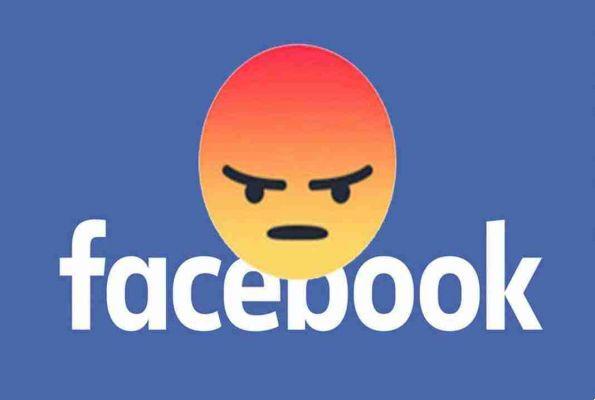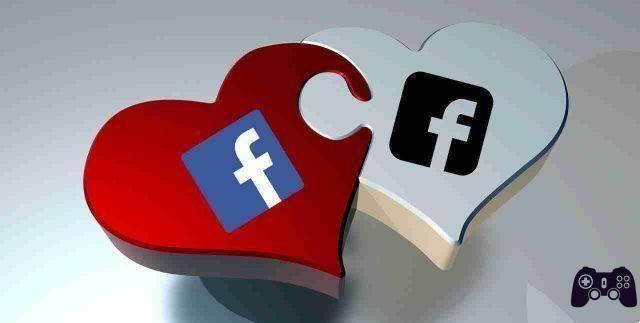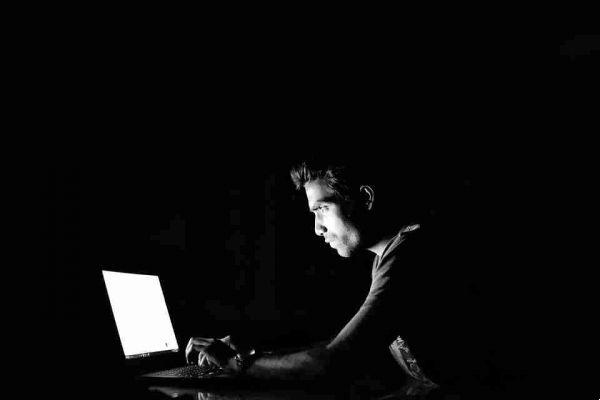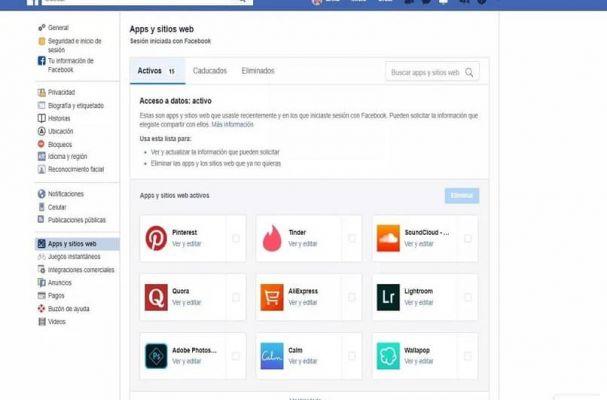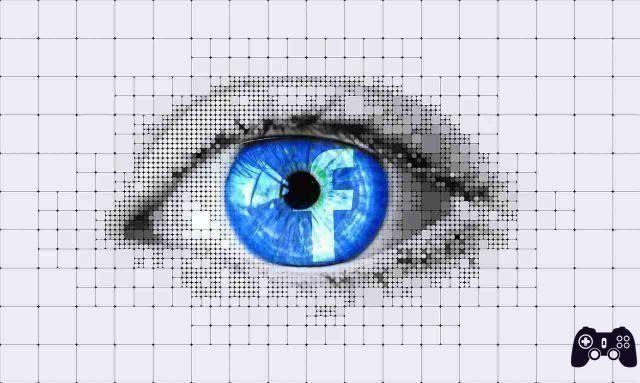Wolfteam account with Facebook - Step by step
There are two ways to register to play Wolfteam, the first is with your email and providing your data, the second is the simplest, we will explain it to you.
Enter the registration page
To start the process you have to enter the Wolfteam registration page, specifically the one that allows you to enter with Facebook. If you don't have an account to play, create an account quickly to play.
Enter here if you want more information on how to registration attached to what we explain below.
Log in to your Facebook
Once on the registration page it is time to start the procedure, first you have to click on " Link my account ".
You must verify that your browser allows the Wolfteam page of generate the pop-up but I will access your account.
Create your Softnyx account
Now, the registration method will ask you to enter some data, the first thing will be to create your login ID, the system requires it to be between 4 and 16 characters between letters and numbers.
You must enter your secret key e an e - email to which Softnyx will send confirmation data and a verification email.
Check your e-mail
Once the verification email has been sent, you need to enter your email, search the SPAM folder the Softnyx email. You can use a Gmail account, for example, and if you don't have one, quickly create one from your Android.

Now, consider the Login ID showing the email and verify that it is the one you entered, if correct, click on the address given in the email.
This will take you to the Softnyx page and a pop-up informing you that your email has been verified and you can start playing.
Log in for the first time
Now that you have verified your email, you need to log in to complete your details, just go to the Softnyx page and click on " Login ".
Use your login ID and the password you created, you can enter the password with the virtual keyboard or with the physical one as you like. Once inside, in the upper right corner there should be the option “Le my information “, Click on it and fill out the form with the information they ask for.
This data helps verify your account and can be useful for recovery in case of important data loss. Remember that these logins will be permanent, they will give you access to all Softnyx games, you can have a lot more fun than Wolfteam.
Some interesting facts about the Wolfteam
Now that you have created a Wolfteam account with Facebook you can easily access it with it, all game data can be easily shared.
This game has been revamped over the years, perhaps seeing its 2019 update made you quite interesting and that's why you are here reading this tutorial.
A game with a very interesting story set in a futuristic land where there are people with wolf genes in their DNA which give them special abilities.
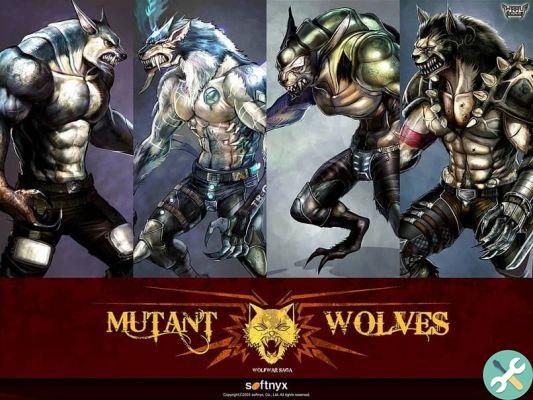
The game has received some criticism due to the fact that there are many players with access to hacks which give them skills or allow them to win easily.
The truth is, there are no developer statements about this kind of inconvenience, but gamers find it quite fun to play with these hacks.
Il game dovrebbe keep developing and improving every time, campaigns are constantly being carried out to earn items, weapons and abilities.
Run and create a Wolfteam account with Facebook and let the fun of this FPS reach your PC as soon as possible.
Besides Wolfteam you can find other action games like Counter Strike that you can play on PC, PS4 and Android. Another game that may grab your attention for PS4 and PC is GTA.