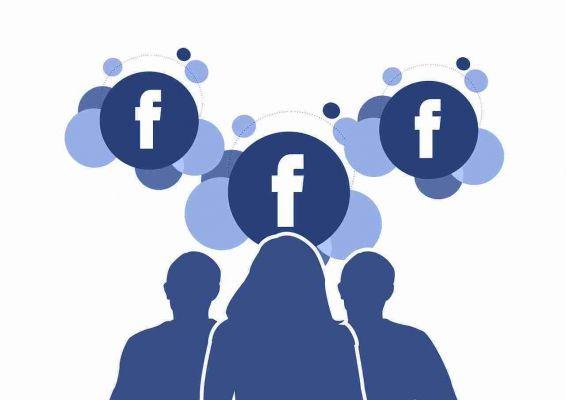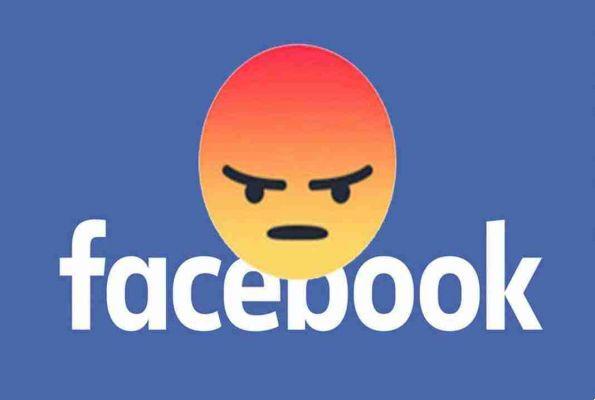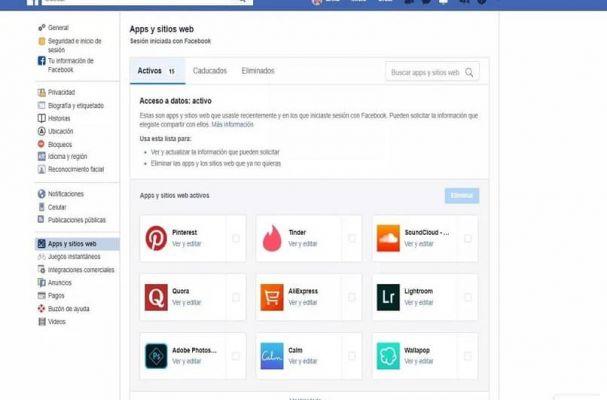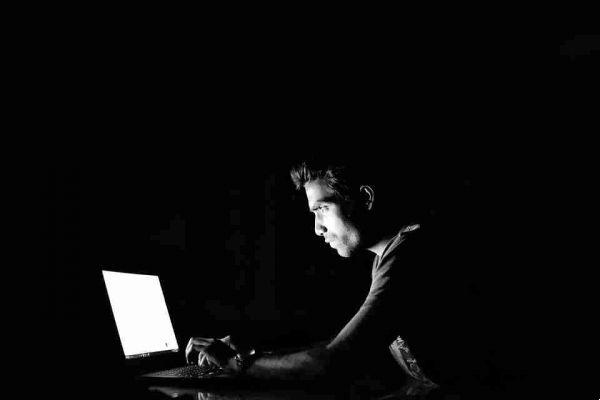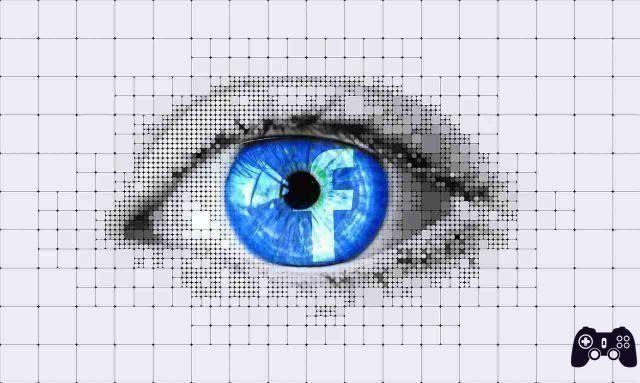Group video calls on Messenger. how to make group video calls on Facebook Messenger.
Messenger group video calls how to
- Launch the app Facebook Messanger
- press the icon in the shape of handset located in the lower left part of the screen
- tap on the button with the three omini above (on iOS)
- or on the item Start a group call (are Android)
- Select the names of the people you want to make the group video call with
it is possible to include up to 6 people simultaneously in video and that any other users (up to a maximum of 50) can listen to and watch the conversation.
If you can't find the commands above, in order to make group video calls on Facebook Messenger you must first create a group in the app.

How to create a group on Messenger
To do this, go to the main Messenger screen:
- stage on the board Groups top right
- cheap with Create group (your iOS)
- or on the button gli omini bottom right (on Android)
- then select the people you want to contact from the list that is shown to you
- stop on the button depicting a camera located at the top right
- you can then start the video call by tapping on the button in the shape of camera at the top right of the screen.
- At this point, users invited to join the video call will receive an informed message on Messenger.
- To participate they will have to tap on the link Participate