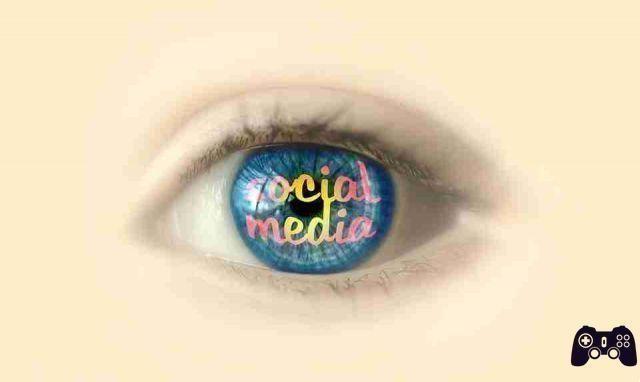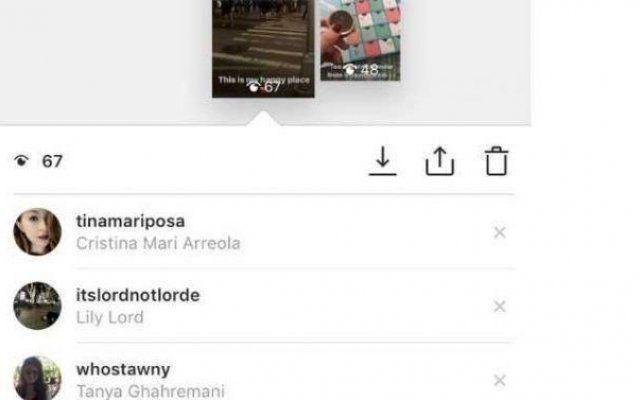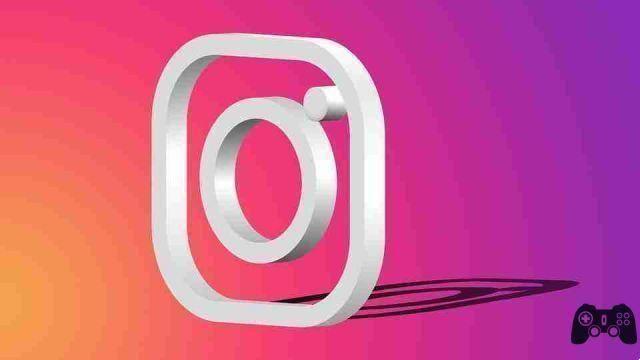How to download your Instagram data. Instagram has an option that, when enabled, allows you to save a copy of all the photos and videos you've posted. This option allows you to download all your data in one go, directly from Instagram.
Download all your Instagram photos and videos

You can only download your Instagram data from the. Visit Instagram and log in with your account or with your Facebook account. Go to your profile and click the cogwheel button.
In the menu that opens, click Privacy and security.
Scroll down to the section Download dati and click Request download. You will need to enter the password for your Instagram account to initiate the data download request. It takes up to two days to complete the request, but in most cases, especially if you don't have many photos, it only takes a few hours for your data to be ready.
Instagram will email a link where you can download the data. Instagram doesn't collect a lot of data and it's not the same online ID as Facebook, so your data will only include your photos and videos.
This operation can also be done from the mobile app by going to the settings, privacy and security section and tapping on data download and the download link will be sent to the set email.
Conclusions
As you see download all your data from Instagram it's really simple and you can use this method to save all your photos and videos posted on instagram in one go.