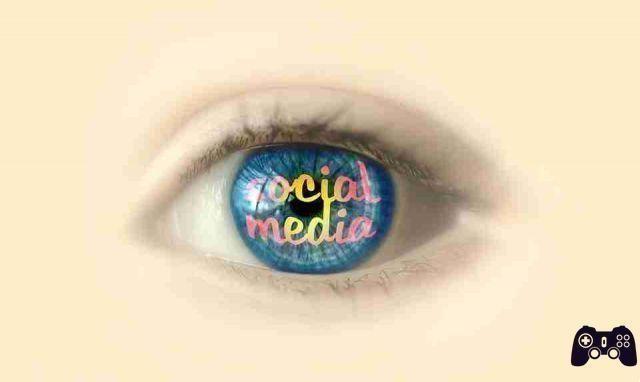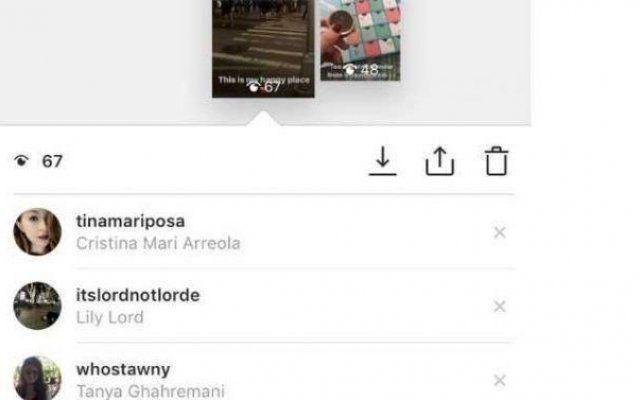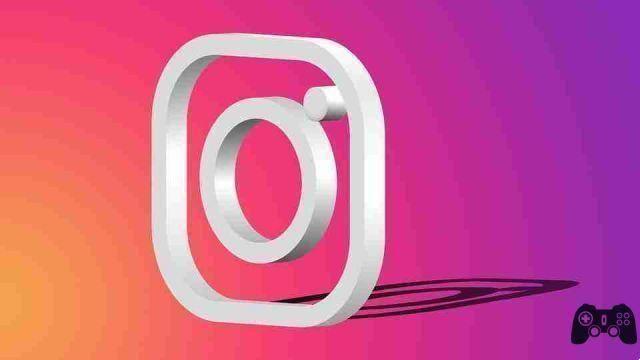
How to add background music to your Instagram Stories. The latest trend in social media is Stories. From Facebook and Snapchat to WhatsApp or Instagram, almost everyone has this feature. The fun part of these stories is that they only stay for a 24 hour period and disappear shortly after.
As fun as it is to create stories as he sees them, wouldn't it be nice to have music as an added bonus to your Instagram Stories?
Background music to your Instagram stories
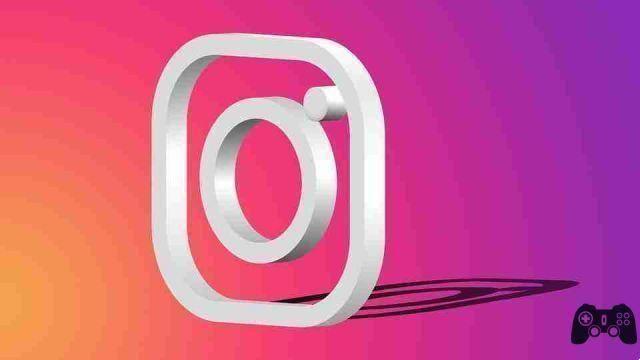
In this post, we will explore two ways we can add music to Instagram Stories. The first is through the Instagram app itself and the other through a third party app.
Add music to stories through Instagram
Definitely, you need to know that Instagram Stories can capture sounds coming from the environment around you.
The Instagram app itself is capable of extracting sounds from the smartphone. So, if you have a song running on any music player like Spotify, Google music or, the app can immediately capture the song.
So, next time you want to have a song as background music for your Instagram story, just start a song on your smartphone first, then open Instagram and start shooting the story.
In short, start a song on your smartphone, leave it playing (turn up the volume to make it hear better) and open the Instagram app and with the music always on, record your story.
Instagram also introduced the Music feature with which you can now add background music directly when you open the camera to record your story.
Once done, tap on Add something to your story and the camera appeared, swipe from normal to music in the functions below to record it. Now search for your song and select it and you can extrapolate 20 seconds from it as the duration of an Instagram story and record your video by pressing the center button with the image of the musical note. Today, adding background music to your instagram stories has become super easy right from the app itself.
Add music to Instagram stories with an app
The above applies to instant stories. But not all stories are instantaneous. Most of the time we already have photos and videos and the only thing missing is that of a background music.
The app that comes to the rescue is the.
Open the video through this app and crop it as you want. Once done, tap the Music icon on the toolbar and select your songs.
Once the music is selected, select the appropriate music volume levels and mute the volume of the original video. If you want, you can choose to dissolve the music as well.
Now all you have to do is click on Save and upload the saved video as an Instagram story.
Now instagram also has a dedicated app for longer videos named find out how it works.