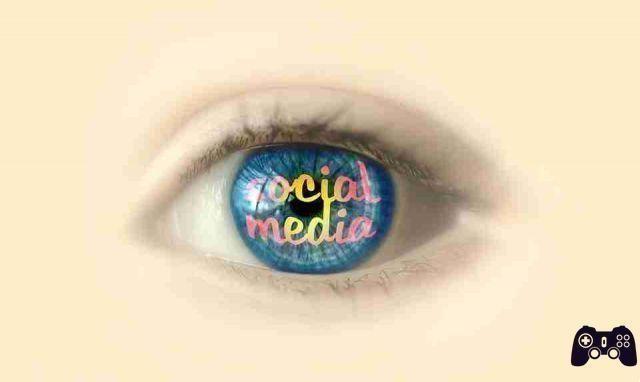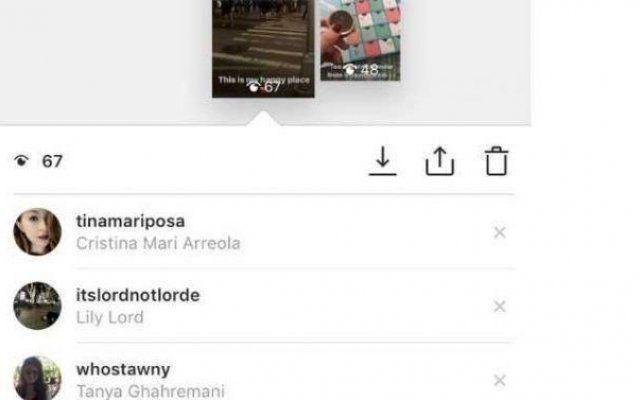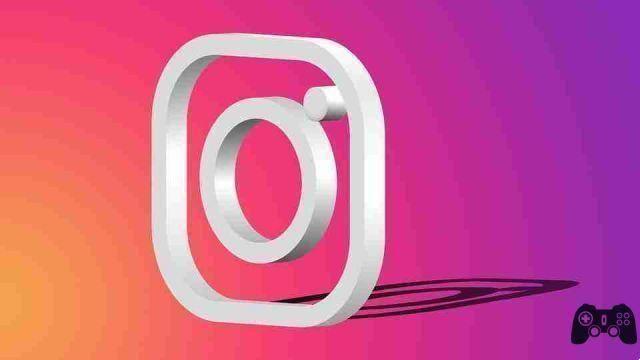Two-factor authentication instagram increases your security. There is no need to update the Instagram application to get the feature.
Two-factor authentication on Instagram works with your phone number. Whenever you log into an app with your Instagram account, you will need to enter an eight-digit code to verify your identity.
This code is sent to the phone number registered for your Instagram account.

Here's how to enable two-factor authentication on Instagram
- Open the Instagram application on your phone.
- profile card
- Up wheel button to go to account settings.
- Tap the 'two-factor authentication' option on the settings screen.

- Activate the function.
- When activated, it will take you to the confirmation screen.
- The confirmation screen has an input field for entering the confirmation code.
- Below the confirmation code field, you can see the phone number where the code will be sent.
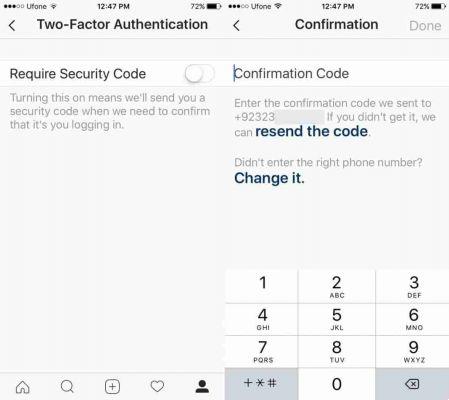
- Once two-factor authentication is enabled on Instagram, the two-factor authentication screen will list five backup codes.
- These codes can be used for authentication if we have to access your instagram account in the absence of the phone or signal or through another device.
- You should keep them safe. You can get new codes with the 'New Codes' option.

- Instagram suggests copying the codes and saving them somewhere or taking a screenshot.
Disable two-factor authentication instagram
- You can turn off two-factor authentication whenever you want.
- Go to your account settings and tap on two-factor authentication.
- You won't need to verify your identity to turn off two-factor authentication.