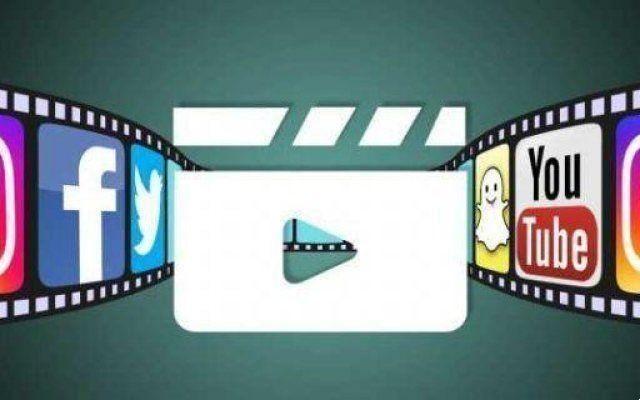In this article you will find the various solutions to problems with DAZN. It is a revolutionary live sports streaming service that allows fans to watch their sport in their own way. With access to the best sports in the world including European football, MLS, NFL, Major League Baseball, KHL hockey, PGA golf, WTA tennis, darts and more, fans can watch their favorite teams, leagues and players at home or traveling at an affordable price.
Can I register for DAZN on my TV?
Yes, you can register on your TV. If you already have an account, please log in. Once DAZN is installed on your TV, you will be able to access the service of your compatible devices. You may find it easier to connect to the DAZN website or use a keyboard instead of a TV remote.
How to restart the DAZN application?
Just like your TV, an application needs to be restarted from time to time. To do this, press the up arrow on the remote control until the menu bar appears and choose Exit application when the session ends. This will stop the video playing on your device. Wait five minutes before reopening the application.
What is the difference between the Disconnect and Exit options?
If you select the option to log out of the application, you will need to log in the next time you start the DAZN application. Choose this option if you don't want anyone else to use the account on your device or if you want to switch between accounts. You have the right, with the same account, to connect a maximum of six devices at a time. If you decide to choose the option to exit the application, you will not be logged out.
Image quality is not very good on DAZN.
It is recommended that you use a cable connection to the modem, but you can still use the Wi-Fi service. The strength of the Wi-Fi connection and overall bandwidth provided by the ISP will determine the quality of the photo you receive AutoPlay uses an adaptive broadcast speed, always starting with a highly compressed video, optimized for low bandwidth users and improving the quality to match your link later. If you find that the video quality remains poor after two minutes of autoplay and the bandwidth is sufficient, contact customer support at my.dazn.com/help.
[irp]
What should I do when DAZN crashes?
First, check the bandwidth connection in your device settings. If you have any problems, we recommend using a wired connection to the device. Or, here's a simple solution for a frequent reading and playback problem: Open a Sports or Category page, go back to the event you want to watch. This often solves temporary problems.
I see a circle turning on DAZN.
If you are unable to watch videos on your device (for many reasons), you may see a rotating circle indicating wait. If you are trying other items or content and still see the spinning circle spinning more than a minute, please contact customer support at my.dazn.com/help.
[irp]
Why does the menu keep disappearing on DAZN?
In order for you to enjoy the full screen parts to the fullest, we automatically hide the application menu after fifteen seconds. On the remote control, press the up / down or back buttons, and the guides will reappear.
I got lost in the application and don't know how to get out of DAZN.
If you don't know which menu you are in and don't know how to get back, press the Back key. Retrace your steps. If you still don't know what to do, press the Home button on the remote and don't reopen the app for five minutes. When you reopen the application you will see the Home screen and the sports video will be streamed again.
[irp]
I hope I have been helpful.
Further Reading:
- How to install and watch DAZN on Fire Stick
- How to watch DAZN on TV and alternatives
- How to watch Amazon Prime Video on Chromecast
- Unsynchronized video and audio on Roku, what to do
- How to install VLC Media Player for Amazon Fire Stick