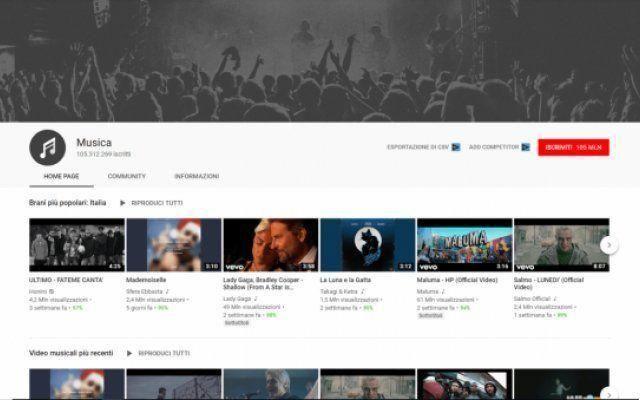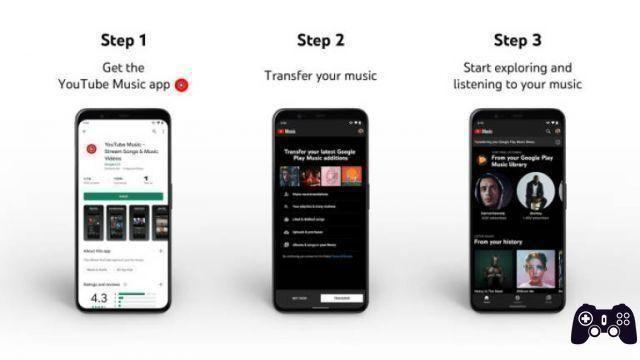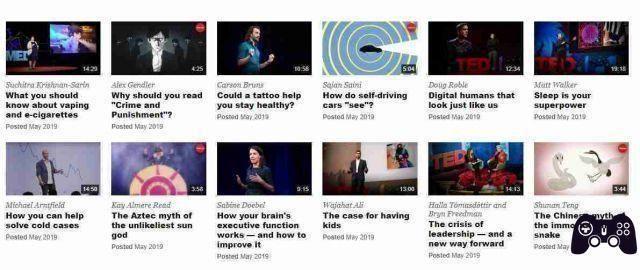We will show you how to temporarily or permanently delete your YouTube channel and account.
When it comes to deleting or hiding content on YouTube, both your “channel” and your “account” are considered the same.
How to temporarily hide YouTube channel
This process will hide your public videos and playlists. It won't hide your channel page or any of the images on it, nor your likes and subscriptions.
A word of warning: it will permanently delete all your comments. These will not reappear when you reactivate the channel.
- Go to the YouTube page and log in with your credentials.
- Click your profile icon at the top right.
- click on Settings.
- Click on Advanced Settings from the menu on the left.
- click on Delete channel .
- Enter yours password Google when prompted and click NEXT .
- click on I want to hide my content .
- Click the checkboxes to confirm that you understand what this process will do.
- Click on Hide my content.
How to delete YouTube channel

This is not reversible. This will delete videos, comments, playlists and watch history. It will remove your channel from search and make its URL unavailable.
All data associated with your channel, such as watch time, will remain part of the aggregated reports but will not be associated specifically with your channel.
If you're serious about deleting your channel, here's how:
- Go to the YouTube page and log in with your credentials.
- Click your profile icon at the top right.
- click on Settings.
- Click on Advanced Settings from the menu on the left.
- click on Delete channel .
- Enter yours password Google when prompted and click NEXT .
- click on I want to permanently delete my content.
- Click the checkbox to confirm that you understand what this process will do.
- Click on Delete my content.
This process can take a while to complete completely, so you may still be seeing some of your content on YouTube for some time afterwards.