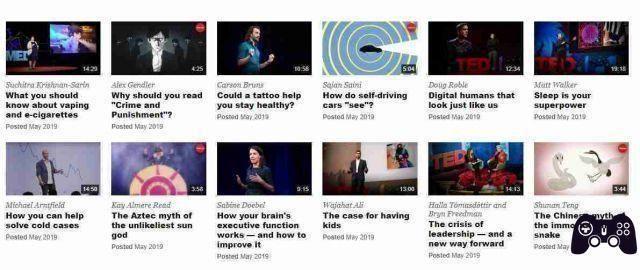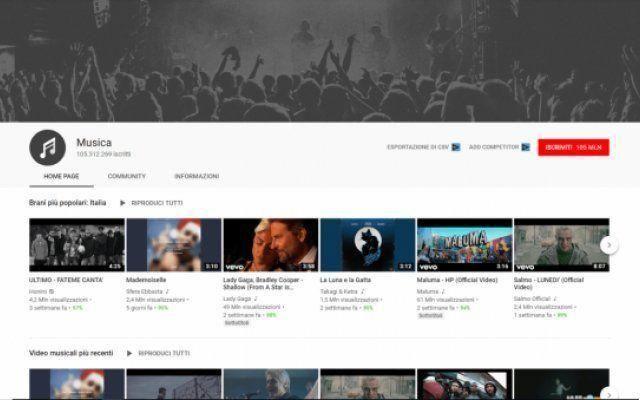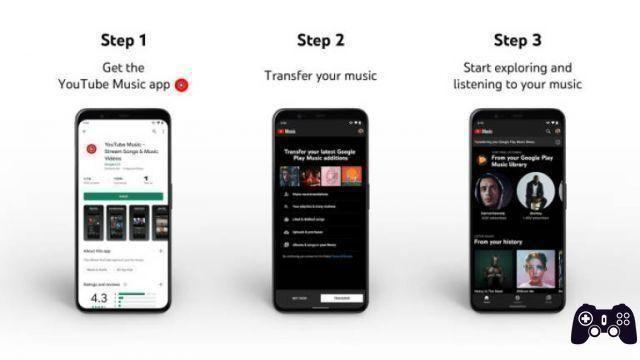How to hear YouTube videos after locking your phone screen.
How to hear YouTube videos after locking your phone screen.How to listen to YouTube videos after locking your phone screen. Would you like to keep listening to your favorite songs or playlists on youtube even after locking your phone screen here is a solution.

In fact, the problem is that using the youtube application the videos are blocked if we activate the screen lock to remedy this, do it in this way.
While understanding that YouTube being a video portal wants the screen to be on all the time. But sometimes you just want to listen to your favorite song in the dark of night or just lock screen to save battery.
Just use the Mozilla Firefox browser.
There isn't much to explain here. You simply have to access YouTube via the once on the youtube page go to the three dots at the top right and tick 'Desktop mode', select your favorite song, press play and lock the screen.
The song or any other video you prefer to listen to will keep playing even with the screen locked without any problem.
Using Chrome
The procedure is analogous with. Access the Youtube page from Chrome once done, go to the three dots at the top right and check 'Richiedi Desktop site'.
Now lock the screen. Nooo playback has stopped.
It has stopped but on your phone's lock screen you now have the controls to restart it forwards or backwards in selecting videos.
Now press Play from the functions appeared on the lock screen and playback now even if the phone is locked will not stop.