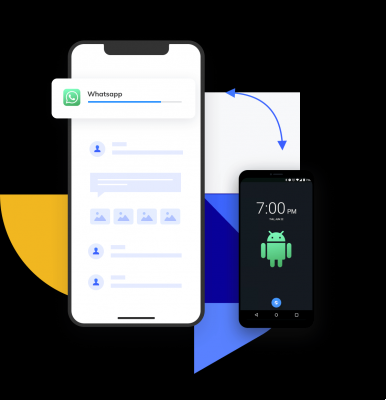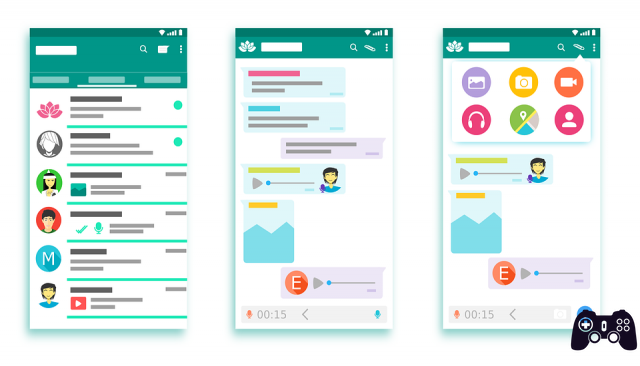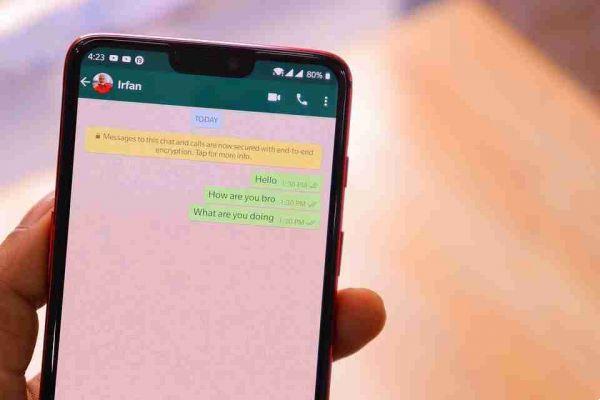Thanks to the new Whatsapp update now hiding the media, photos and videos, which you receive in Whatsapp chats is simple.
Until now, every time you received a photo or video, they were immediately downloaded and shown in the photo gallery of your smartphone.
Today thanks to a new setting you can prevent from seeing photos and videos received on Whatsapp on your photo gallery.
Here's what you need to do.
How to hide Whatsapp photos and videos from the smartphone photo gallery
For all files received on all chats
- Open the app Whatsapp
- Click on the three dots at the top right
- Then on settings
- Now on Chat
- Here move the cursor to Media visibility on the left making it gray by deactivating it
Done now all media, photos and videos will not be shown in your gallery from now on. So to see the received media you will need to open the chats they come from.
This feature only affects media files after this option is enabled. From now on, the various photos or videos received will not be shown in the gallery of your phone but you will have to open the specific chat on Whatsapp to see them. If you have old photos received before activating this feature you will have to manually delete them to hide them.
For photos and videos of a group or a personal chat
If you do not want to disable media visibility for all Whatsapp chats, you can individually select a group or personal chat whose photos or videos you do not want to show in the phone gallery.
- Open the single or group chat of your interest and click on three dots top right.
- Now select from the menu that opens Show contact or group info.
- Once on the contact or group info page, tap on Media visibility.
- Alla domanda Show recently downloaded media from this chat in the phone gallery? Select No I awarded ok.
This feature only affects media files after this option is enabled. From now on, the various photos or videos received will not be shown in the gallery of your phone but you will have to open the specific chat on Whatsapp to see them. If you have old photos received before activating this function of that chat or group shown on the gallery of your smartphone you will have to manually delete them to hide them.
Conclusions
Whatsapp is increasingly implementing privacy features for its users and today hiding photos and videos from the gallery has become as you see simple.