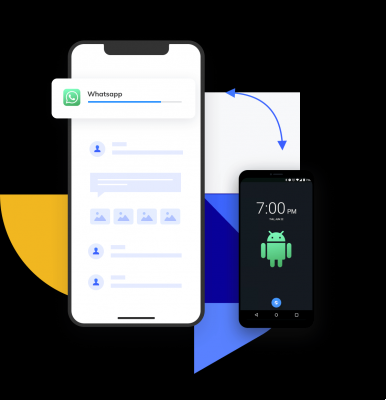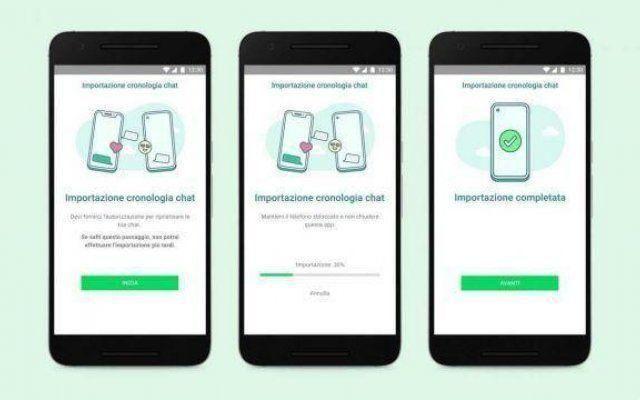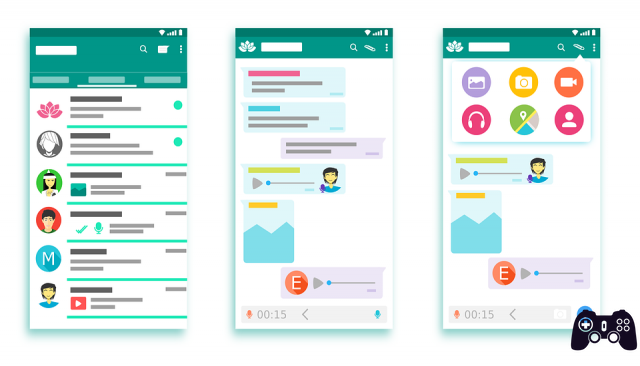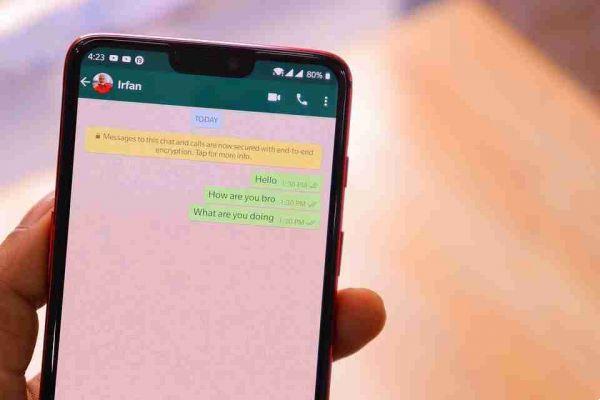How to send scheduled messages on whatsapp. You would like to schedule the date and time of sending a whatsapp message but you don't know how to do it. One method of scheduling WhatsApp messages that works involves using an app called. It's free on Google Play.
Download now for free from the PlayStore.
How to schedule a message sending on Whatsapp
Once the app is installed, you will see in addition to WhatsApp and WhatsApp Business that you can also schedule SMS, e-mails, calls and Facebook.

In the WhatsApp option the first thing you need to do is add a recipient. To do this, touch the "+" sign. This will open WhatsApp contacts, find and tap on the contact the message is intended for.

If you forget to add the time to send the message, the app will choose a time for you. That time is typically a few minutes after creating the message. To add a custom sending time, tap the right time under the attachment icon.
If you want to send the message another day, tap on the Date option and simply choose the date you want to send the message. As mentioned above, there is also an attachment icon where you can send music, documents, images or take a photo right on the spot.
This is all you need to do if the message is a one time thing. If you need to send the message more than once, you can always use the “Repeat” option. You can repeat the message every hour, day, week, month or year. Once you're done creating your message, don't forget to tap the button "Plan" at the top right of the display.
Message sending reminder function
If, on the other hand, you prefer to take a look at your message and send it manually but having a reminder at the established time and date, make sure to activate the option. "Ask before sending".
When the schedule time comes, you will receive a preview of the message reminding you to send it.