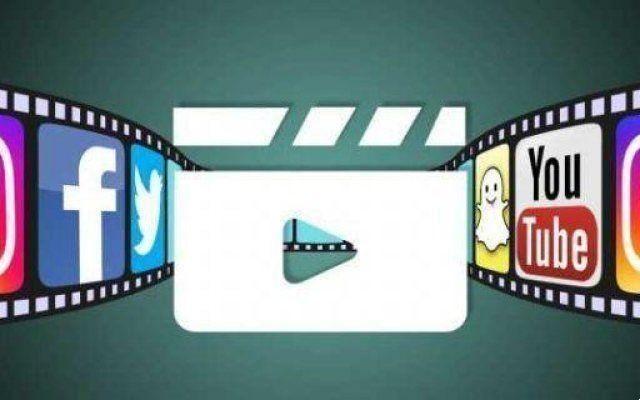If you are looking for the best Linux distros, whether you are a novice or an expert, this guide is for you
Operating systems are an ever-changing ecosystem. Not just the main ones like Windows e MacOS, but also the various distributions Linux they update constantly. Over the years we have witnessed the birth and even the death of some of them, both in the PC and mobile sectors. The constant evolution has made them more and more user-friendly, but there are some some who still remain faithful to theirs "creed”And therefore can only be used by those who possess certain knowledge.
Although therefore not all of them are easy to use at times changing your desktop environment is really useful. Just think of how many not exactly recent PCs find ample life thanks to leaner operating systems and therefore require fewer resources. This of course is just one of the many reasons that could push you towards this choice. This leads users to leave the area of "comfort" of Windows, the most used system ever, to discover completely new worlds.
But how do you choose the operating system that best suits our needs and skills? In this guide we will introduce you to the best Linux distros, whether you are a novice novice, or have a broad basic knowledge in this area and therefore more experienced. Before continuing, below we leave you a list with the three sections of the guide to the best Linux distros for novices and experts so that you can more easily reach the section you want:
Best Linux distros for novices and experts | 2024" src="/images/posts/3b09a991a053e3d8e71684c3bbe673fd-0.jpg">
History pills
The family of Linux distributions today has countless operating systems in its ranks, but this has not always been the case. The first core of the Linux kernel in fact it was created in the now distant August 26, 1991 by Linus Trovalds. At the time, Linus was just a young computer science student dissatisfied with the Minix operating system, which was primarily intended for educational use. So he created his first unix kernel with the sole purpose of having fun and studying how his new computer works.
At first Linux was a simple terminal emulator written in C and assembly. Later, when Linus needed to read and write files to disk, this emulator was extended so that he could manage a file system. Slowly, this program developed into an entire kernel capable of running an operating system. Since version 0.01 it could compile and run the GNU Bash shell. Up to version 0.10 a computer with Minix was required to configure, compile and install Linux because the latter used the filesystem of the system it was running on; from version 0.11 it could be compiled by Linux itself. Linux systems soon surpassed Minix in terms of functionality.
In the spring of 1992 the hacker Orest Zborowski managed to make the X server executable on version 0.12 of Linux. To do this, Orest had to implement the entire structure of the Unix Domain Socket indispensable to X Window and then a first socket level on which the entire Linux network infrastructure was then built. In reality, everything was chaotic and not well integrated into the kernel, but Linus accepted the patch anyway because it was possible to use X.
From version 0.13 we passed therefore to 0.95, without taking into account the various security issues. To remedy the lightness, in the two years that elapsed from 0.95 to 1.0, Linus had to use both an additional number to indicate the patch level and the letters of the alphabet.
Best Linux distros for novices and experts | 2024" src="/images/posts/3b09a991a053e3d8e71684c3bbe673fd-1.jpg">
Best Linux distros for novices
31 years have passed since the birth of Linux and operating systems derived from this technology are now many. Each has peculiarities that make it unique and more or less suitable for use by a slice of the public. If you are a user who wants a quick access to Linux and a wide range of software / apps without having to use the command line, we at {marca_origen} recommend the following distributions:
Ubuntu - It's practically there most popular Linux distribution and appreciated by the public. This is the perfect starting point for new users unfamiliar with this environment, given that it is the operating system, based on Linux, most user-friendly around. Its wide diffusion also makes it the most usable from the point of view of assistance, thanks to molteplici community (Spanish and non-Spanish) and forums that assist users offering useful tips for newbies. Sub-distributions are also important Lubuntu e Ubuntu MATE, more suitable for notebooks or underperforming hardware.
Best Linux distros for novices and experts | 2024" src="/images/posts/3b09a991a053e3d8e71684c3bbe673fd-2.jpg">
Pop! _OS - In this case we are talking about another version-based Linux distribution Ubuntu LTS sporting his customizable user interface on Gnome. This distro was made by System76, a Linux computer reseller. Not only did they go out of their way to make this distribution suitable for beginners thanks to informative videos and a growing number of guides, but it has all the facilities needed to give its users one ideal gaming base. We are talking about software capable of enhancing graphics performance and better managing the power of the GPU in use.
Best Linux distros for novices and experts | 2024" src="/images/posts/3b09a991a053e3d8e71684c3bbe673fd-3.jpg">
Linux Mint - The change from Windows or macOS to Linux can sometimes be stormy and for this reason the developers have tried to create solutions that do not destabilize users very much. Precisely in this sense they have moved on Linux Mint that results be even more suitable than Ubuntu in this respect. In addition to a more familiar interface, they are already installed by default software that can also be used on Windows. Mint is also in sync with the latest Ubuntu LTS releases. This means that it always provides the maximum security from the point of view of malware attacks.
Best Linux distros for novices and experts | 2024" src="/images/posts/3b09a991a053e3d8e71684c3bbe673fd-4.jpg">
Debian - This operating system can be considered the big brother of Ubuntu and, why not, the "father" of many distros that have seen the light in the years following its release. It's about a always updated distribution as well as a real backbone of the Linux environment. In the large repositories available it is possible find a lot of applications and it still proves flexible and customizable compared to other operating systems that came later.
Best Linux distros for novices and experts | 2024" src="/images/posts/3b09a991a053e3d8e71684c3bbe673fd-5.jpg">
Best Linux distros for experts
If, on the other hand, you are not a novice in this field, but have good experience behind you, the best Linux distros for experts are the one for you. Let's find out below which are the ones that we at {marca_origen} recommend you the most:
Gentoo - It is a Linux distribution versatile and fast aimed at developers and network professionals. Gentoo Linux has a advanced package management system called Portage. Unlike a binary software distribution, the source code is compiled locally based on user preferences and it is often optimized for the specific computer type. The name was chosen to reflect the potential speed improvements of machine specific optimization, an important feature of Gentoo. Gentoo package management is designed to be modular, portable, easy to maintain and flexible.
Best Linux distros for novices and experts | 2024" src="/images/posts/3b09a991a053e3d8e71684c3bbe673fd-6.jpg">
Slackware - It is an advanced Linux operating system designed with the dual purpose of ease of use and stability as top priority. Slackware brings the best of all worlds to the table. Originally developed in 1991, the UNIX-like Linux operating system now benefits from contributions from millions of users and developers around the world. Slackware Linux provides new and experienced users alike with a complete system, equipped to serve any capacity, from the desktop workstation to the machine room server. Web, FTP, and email servers are ready to use, as are a large selection of popular desktop environments. A full range of development tools, editors, and current libraries is included for users wishing to develop or compile additional software.
Best Linux distros for novices and experts | 2024" src="/images/posts/3b09a991a053e3d8e71684c3bbe673fd-7.jpg">
Arch Linux - Arch Linux, an independently developed Linux distribution aimed at competent Linux users, could not miss the appeal. Uses pacman, its in-house developed package manager, to update the latest software applications with full dependency monitoring. Arch can be installed from a CD image or via an FTP server which operates on a progressive release system. The default installation provides a solid foundation that allows users to create a custom installation. THE'Arch Build System (ABS) also provides a way to Easily create new packages, change the configuration of stock packages, and share these packages with other users via the Arch Linux user repository.
Best Linux distros for novices and experts | 2024" src="/images/posts/3b09a991a053e3d8e71684c3bbe673fd-8.jpg">
Have fun with the best Linux distros for novices and experts
In short, Linux certainly can provide anyone with a solution that meets the needs of each user, whether he has skills or not. Whether it's a more user-friendly system or a “lighter” one to revive your PCs, you will find any solution that's right for you. That's all for this guide on the best Linux distros for novices and experts. In order not to miss future news relating to the software, hardware and technological universe in general, continue to follow the pages of {marca_origen}!