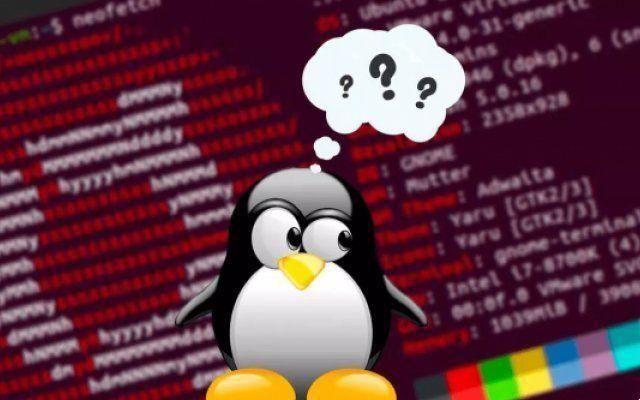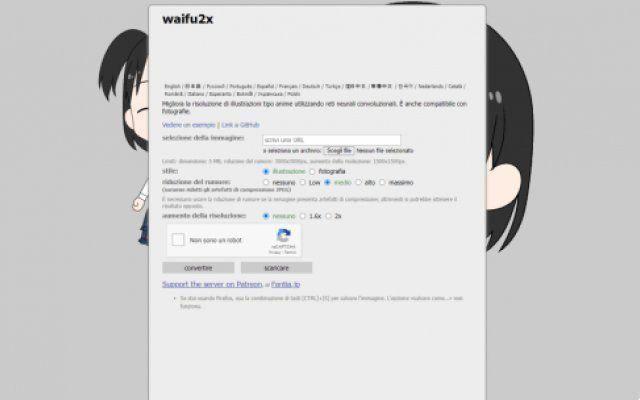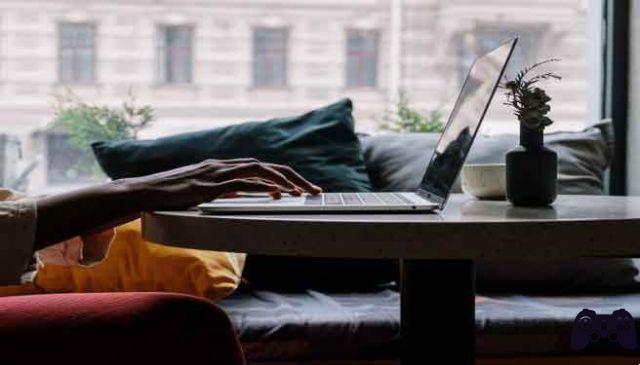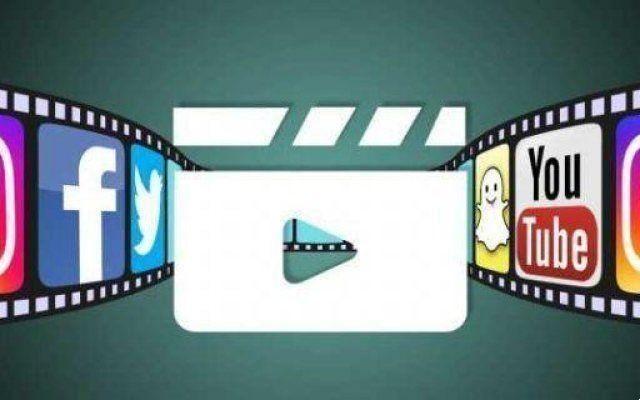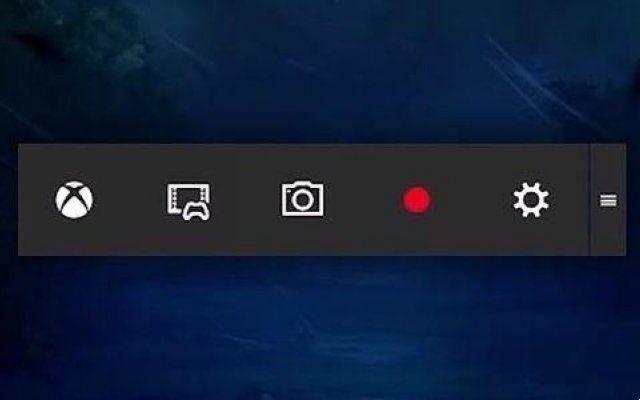Word is the word processor par excellence and is one of the most popular programs. Nowadays it is essential to have installed a complete computer program in which it is possible to write all the notes we want without space limits.
How to download Excel for free (and the best alternatives) >>
In the previous article we told you about the best alternatives to Excel, this time we will explain how to get Word quickly and easily. Yes, it is possible to have a good word processor for free - it has its limitations and it is not the latest version. If you don't want to pay, you have to use the online version.
If you have a Word installation CD or any other media, insert it into your computer and follow the on-screen instructions.
If you prefer to buy Microsoft Word, the most recommended option is to do so through the official website. Here you will find four different plans of the Office package, within which this programs are included:
- Office 365 Home. Ideal for the home. From 99 euros per year or 10 euros per month.
- Personal Office 365. Ideal for single users. From 69 euros per year or 7 euros per month.
- Office Home and Students 2016 per PC. For individual users with the basic applications of the Office package. For 149 euros.
- Office Home and Students 2016 per Mac. For individual users with the basic applications of the Office package. For 149 euros.
In the case of companies interested in this program and / or the rest of the Office package, Microsoft offers other different plans, which can be found on its website.
We can also download Word for free from the official site. For this we can try the Office 365 package for 30 days. After that period, we will have to choose whether to pay for the monthly or annual version.
If you want to download Word forever an older version, we can do it by downloading the previous versions of Office, valid for Office 2010, Office 2007 and Office for Mac 2011. We can always download the old suite from the official website. As in the previous cases, you need to have a product key to activate Office.
Free alternatives to Word and similar programs
What you definitely didn't know is that there is a free online version of Word which can be used without having an Office 365 license. The only thing you need to have is a Microsoft email account and with it you will have everything you need to start writing your documents from the browser.
This official Microsoft page is available at this link, and in addition to Word, you can also work with Excel online, PowerPoint online, and even OneNote online, all of which are freely available for your use through that web page.
And if all these options don't cease to convince you, you can resort to any of the alternative gratuite a Word. We tell you what they are:
- OpenOffice, is the most popular and known for those users who do not give up on an open-source text processor but not Microsoft. It is available on their website.
- LibreOffice it is an alternative similar to the previous one. It can be downloaded from his website.
- AbiWord is a free and easy to use program for our texts. Download it from his website.
- Google Docs, part of the Google suite, which also includes spreadsheets. It is fully cross-platform and is only available in the browser. You can log in from here.
- FreeOffice, an almost perfect clone of the Microsoft program, but free. It is even compatible with all MS Office formats.
And you, you decided to download Word for free or do you prefer one of its alternatives?
Top 5 Free Alternatives to Photoshop for PC >>
Further Reading:
- How to use Microsoft Word Online
- Open Word Document Without Word, 9 Methods
- Download free Word for PC and the best alternatives
- How to convert PDF to Word or ODT online and without installing anything
- What is Microsoft 365?