The PS3, in addition to allowing you to record the screen, has the compatibility with previous consoles, something that awakens the nostalgia of the most veteran players who started their game journey with the PS1 or the PS2. However, you need to go through a previous procedure to be able to play these titles, as otherwise your game progress will not be saved.
In order to save the game of a PS1 or PS2 game you will need create a virtual memory card format; however the procedure is quite simple and takes no more than 5 minutes.
Finally, in order for your PS1 and PS2 games to work, you will need to update the console, the latest Firmware allows you to backward compatibility with games. However, if you don't understand much, in the following article we will explain step by step how to save data and games from PS1 and PS2 to your PS3.
Steps to be able to save PS1 and PS2 game data and games
It is important to remember that PS3 Slim and Super Slim are not compatible with physical games PS1 and PS2, being the first model of Playstation 3, PS3 Fat, the only model that reads some original games, both PS1 and PS2 ..
However, on the PlayStation Store you can find the classics games for PS1, PS2 and even some PSP games.
The problem is that by purchasing PS1 or PS2 games in the Playstation Store, many users do not know where to save the games, but the procedure is really very simple.
The first thing you should do is boot up your PS3 and you will have to wait for it to load on the XMB bar. This is the main bar where we can see the titles, games and other options on your console.
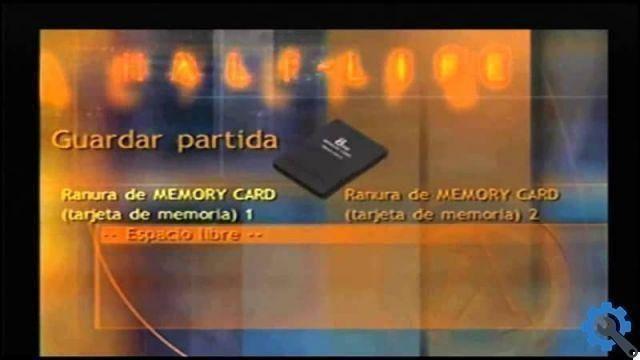
Next we will have to go to the game option and go up to the option called memory card tools.
While you are there, you will get two options where you can save your progress, which can be to a USB device or, conversely, create a new memory card.
Creating a virtual memory card
In case you choose to create a virtual memory card, you must keep in mind that the generated and saved data will occupy memory in the hard drive memory of your PS3, depending on the capacity of your hard drive, it could be a good alternative to save your progress, since DON'T Sara need to connect an external USB memory.
Likewise, the weight of this virtual memory card does not exceed one mb, so it does not imply a large load for hard disk storage.
When you create the memory card, will have a weight of 150 kb, which is equivalent to 15 blocks, in each of these blocks you can save the progress of a different game, so in total you will have space to save the game of 15 games.
When we create it, we can rename it as we want and later we will see a message saying that the memory card has been assigned to slot 1.
It should be understood that this virtual memory card system simulates the old PS1 console, so you can only have two slots and each has a memory card. The same goes for PS2 games, where we can have two slots and a memory card in each of them.
Tips and recommendations
The emulation of PS1 and PS2 games is usually quite good, it is possible that the files of the Memory Card get damaged, losing all progress of the possible games played, even if it sounds a bit archaic, it is still the best option for playing on a retro console, as this risk is reduced to zero.

Likewise, it should be noted that if you have a lot of data on your PS3's hard drive, chances are you won't be able to create a virtual memory card, so it's always advisable to have at least 100 MB available on your hard drive.


























