Many PS4 users have reported that the aforementioned freezing error has bothered everyone's life again (after a patch was created to fix it), so you need to create a guide like this one that fixes this sinister once and for all.
It should be noted that the solutions presented here are official and, while you may not find them on the PlayStation page, they still work and won't give you any problems in the future.
How to fix the code lock in Apex Legends?
Now, in order to get straight to the point of your interest and for you to be able to fix the lock code in Apex Legends as soon as possible, the first thing you need to take into consideration is that there are several possible solutions for this error, but today they will show you only the best.
Number one is the simplest and at the same time effective, and is about rebuilding the PS4 system database. To do this, you must first make sure you have the latest version of your game.
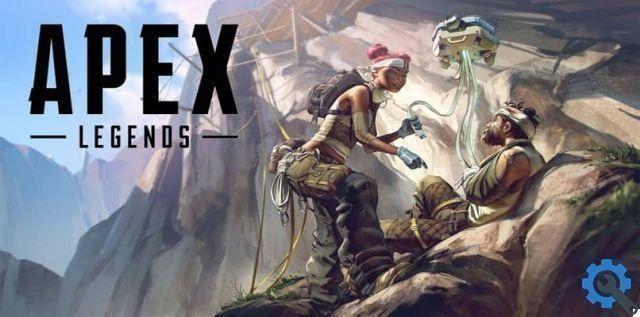
If this happens, turn off the console, then unplug the power cord for about a full minute, then plug the cord back in and press the power button Play (hold it down for at least ten seconds).
By that you should have entered the PS4 Safe Mode, so it will not show your home screen, but a different menu, you will also notice that you can only move the control if you connect it directly from a USB.
Once your control is connected, go to the fifth menu option that appears on the screen, which is called "Rebuild database", by doing so it will immediately begin to carry out an analysis and recovery process (this will not delete your saved data), at the end the PS4 will restart and the problem will disappear.
It should be noted that this it is not a definitive solution, although many have reported that after doing this the error disappeared without a trace, especially if you combine it with the following solution.
Fix the RED error
With the above, you already know how to fix Apex Legends lock code on PS4 but in case you still get it sometimes then you can try this other solution to complete the error.
This solution concerns the elimination of automatic saves made between games. To get this you have to go up "Settings" from the main menu, once there, look for the call option "Management of saved application data" and press it.

Then you will be directed to a different section where you need to press "Data saved in system memory" and then "Upload to online storage".
In this section, deactivate the box that allows you to automatically load the saved ones, and in turn also choose which ones you have saved if you want are loaded (other than Apex), and voila, with that everything should be fixed once and for all.
So with everything you read, you can already say that you know how to fix Apex Legends lock code, so now you can apply what is explained here.
However, first we recommend that you look for tutorials such as: fix for Apex Legends error 30005 (which can affect you in the same way as freezing).
Or also, learn how to mute Apex Legends chat microphone and markers so you can customize your game however you want.


























