Even so, it may by no means be regarded as a strictly necessary action, being steeped in skepticism; however, in this tutorial, you will learn the importance of language in the game. And if you don't like what you read you can always delete or uninstall Roblox forever (just kidding).
Why is it important to change the language?
The game in most cases is predetermined to be played in English no matter where you are from. Of course, not all new users are able to understand exactly what Roblox offers, as the language represents a kind of obstacle or barrier for them.
Despite this complication, to put it somewhat, every day more and more people join this community. In October of last year 2019, one of the highest figures in terms of number of entries was recorded; exceeding 100 million active users during the month, which implies that the platform could still exceed that limit.
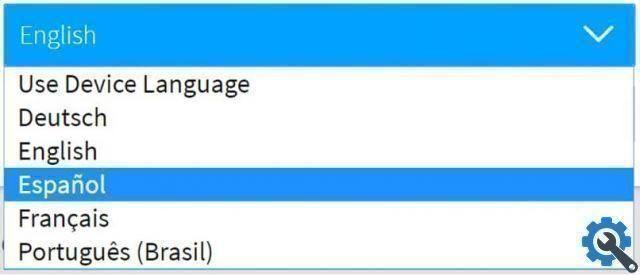
It should be noted that a large percentage of that figure obtained last October included players between the ages of 9 (nine) and 14 (fourteen) years. The average hours of play of this population did not exceed 2 hours per day, realizing that in one way or another the default language of Roblox ha affected to some extent.
This devastating fact continues to attract attention; as the main entertainment audience in their networks are basically children or preteens that require a greater understanding of the platform, aspects that can be satisfied by modifying the Roblox language.
Step by step to enter another language
If you have reached this point it is because you have identified yourself well with the topic and you are also part of that small group of new users who are looking for every day. ways best to have fun.
On the other hand, if you just want to start your own way and be a part of this ostentatious game, you have to go into its official website and fill out a short registration form that the page requires to allow the user to create an account on Roblox.
Once registered, you will have accepted the typical terms and conditions which are almost always ignored by everyone. With the session started and your new account ready to talk; proceed to change the language in Roblox by pressing " Home "At the bottom of the screen, represented by an ellipsis icon (…).

After this step, a new menu of options will open that you can browse and familiarize yourself with; however, if you want to get to the point, just press " Settings ”At the bottom of that menu.
Next, the game page will show another menu with fewer options related to account support information; Keep it up
Awards "Account information" and focus on the options box that has appeared in the center of the page. Then what you were looking for will appear: the language.
Change it to Spanish if you wish and voila! Go easy! You have been able to change the language of Roblox, now you can live directly the wonderful Roblox experience. So to top it off, the only thing left for you to do is go to the game and create a good character or avatar.
For this, you will have to take ideas already seen or of course create or make clothes in Roblox, which is customized to your style. Either way, you are ready.


























