And, while everyone likes to play the original language in a video game, there are those who prefer to use their mother tongue, in so as not to lose the details of the dialogues or objects within the game as the action unfolds. For those fanatic gamers this is the tutorial for you.
How to put Apex Legends voices in Spanish language?
Going directly to today's topic, so that you learn as soon as possible how to put Apex Legends voices in Spanish, the first thing you need to know is that the language change procedure is performed differently a depending on your console or device, so this guide will explain the process of each.
The first process that will be explained today will be on PS4. To do this you need to change the full language of your console, as follows:
Go up "Settings" from the main menu and among the options that come up, choose the one called “Languages “, This action will bring up two more options in a different section.
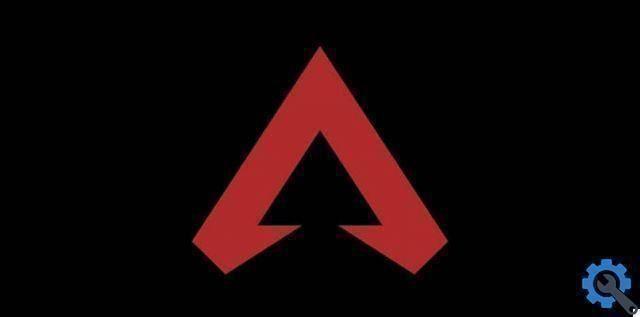
Awards "System Settings", with that you will see a list of all the languages available on your Play console, select the one you want (in this case Spanish) and voila, now when you go to play Apex on your console, the language will be the one you choose (for go back to the previous one carry out the same procedure).
Change the language of Apex Legends on PC
With the above, you have already learned how to put Apex Legends voices in Spanish language if you are a PS4 user, if not, then it's time to see how the voice or language change is done on your PC.
To achieve this you must have already installed and downloaded the game with the original Origin launcher. Once you have it, go to "My games library" within the launcher itself, in this section will be all your games, look for Apex and when you find it, get on it and right click.
An options drop-down menu will open, select "Game Properties" and then click "Advanced options and execution", if all went well, a section will open where you can choose the language with a simple click.
Put voices in Spanish from Xbox One
To finish with this guide and that you leave here knowing how to put the voices of Apex Legends in Spanish language in each of the consoles, finally you will be explained how to perform the process in the Microsoft console.

You do this first by holding the Xbox button on the controller for a few seconds to show the internal options, once they appear (they are on the left side of the screen) select "System" and then "Settings".
After that you will find yourself in a section with many options, choose “System” again, then click on "Language and localization", this will leave you in a section where you can choose both the language of the console and its region, Make the changes you want and voila, the console will restart and you can now play Apex in Spanish.
With the last thing you saw, you have finished today's guide, so there is nothing else you can do here today, you are free to go to look for other articles related to this topic, such as: How to mute chat microphone and bookmarks at the apex? , so that no one disturbs you while you play.


























