If you want to know how to transfer saves from PS4 to PS5 in Uncharted: Legacy of Thieves Collection, just follow our guide
Uncharted: Legacy of Thieves Collection has finally landed on PlayStation 5, and fortunately Sony e N have provided a function that allows you to transfer the PS4 version saves within this new release. Players will thus be able to resume the adventure at the exact point where they left off, both as regards Uncharted 4 that in relation to Uncharted: The Lost Legacy.
Continue the adventure - Uncharted Legay of Thieves Collection: how to transfer saves
The process is similar to that already present in other upgrades directed to the next-gen, such as Death Stranding: Director's Cut and Ghost of Tsushima: Director's Cut. It will be possible transfer saves of both games in the Uncharted Legay of Thieves Collection, so if you have only played Nate's latest adventure, but not the production starring Chloe and Nadine, you can still carry on with it later. These that you will read below are the steps to follow in order to complete the import process without problems.

One step at a time - Uncharted Legacy of Thieves Collection: how to transfer saves
Transferring saves from PS4 versions of Uncharted 4 ed Uncharted: The Lost Legacy it is a very simple process, as shown by the steps to follow.
- First you need to retrieve one copy of the old gen saves of one of the two titles in question, which you will then have to upload to PS5: to do so you can download them inside the console by means of cloud storage guaranteed to PlayStation Plus subscribers, or you can use a simple USB stick.
- At this point you will have to avviare Uncharted: Legacy of Thieves Collection su PS5 and choose both games from the collection, and select History and then Import PS4 Game. The title will scan your console for old saves you have downloaded.
- Select the data you want to import.
- In the saved games screen, highlight New Game Data to create a save file for Uncharted: Legacy of Thieves Collection: You are now ready to continue both adventures where you left off on PS4.
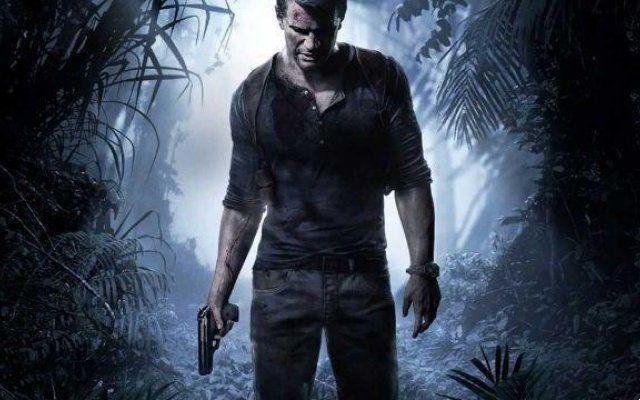
Play your best
As you have seen the procedure to transfer the saves in Uncharted Legacy of Thieves Collection is quite simple and intuitive, the important thing will be to have on the new console Sony a copy of the save of the old gen version of the two productions. It does not matter if you have obtained them via the cloud, via USB, or by using the original releases in backward compatibility.
This concludes our guide, and in the hope of having been useful to you, we at {marca_origen} remind you that the collection is currently available for PS5, with a PC version planned for later this year. Before saying goodbye, we also invite you to keep an eye on the pages of Instant Gaming, where you can find many offers dedicated to the world of video games.


























