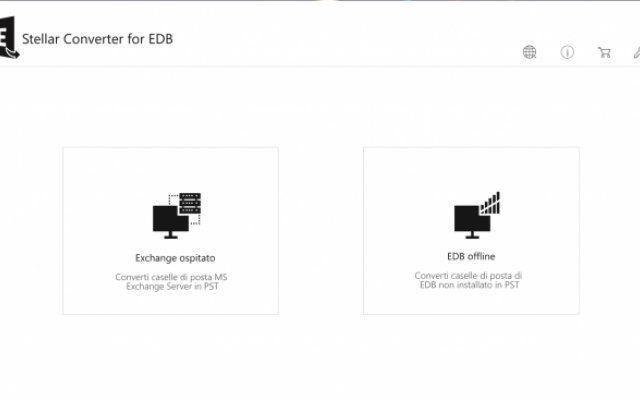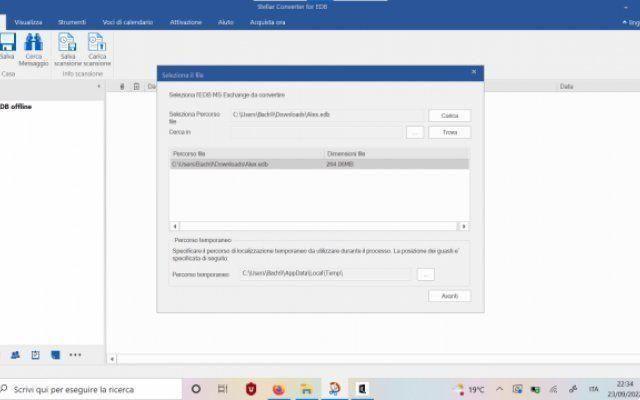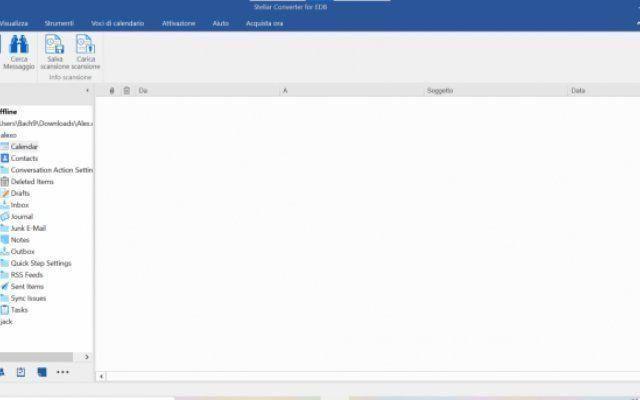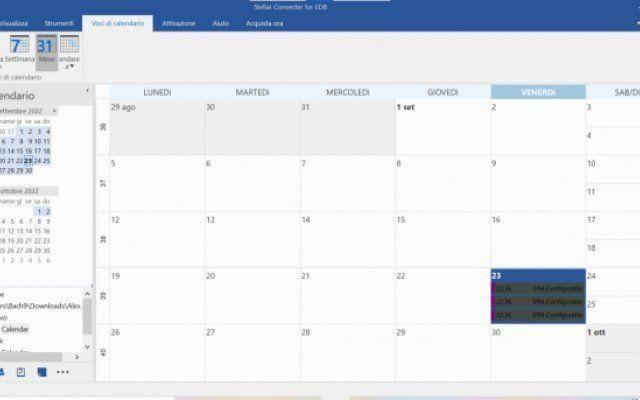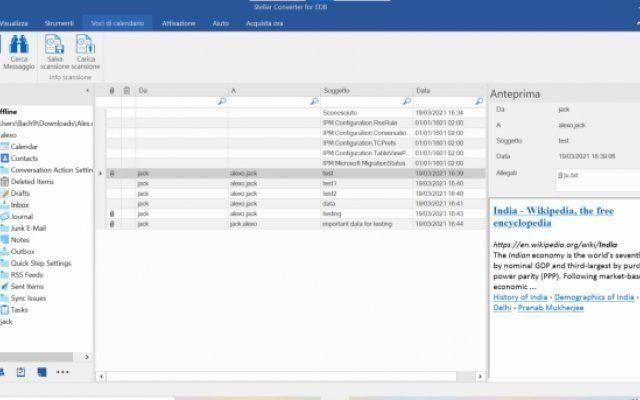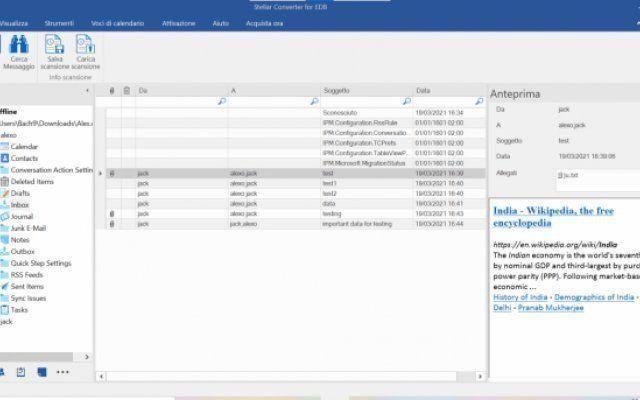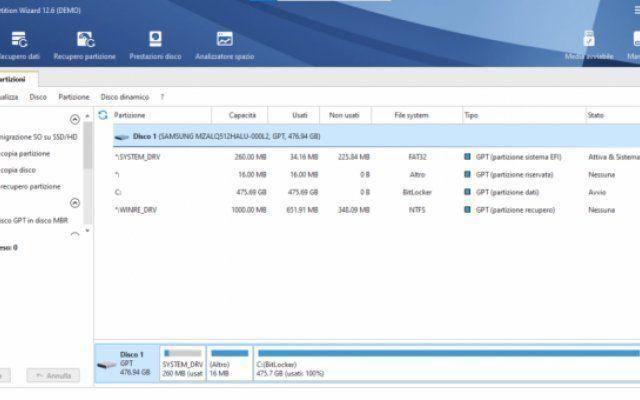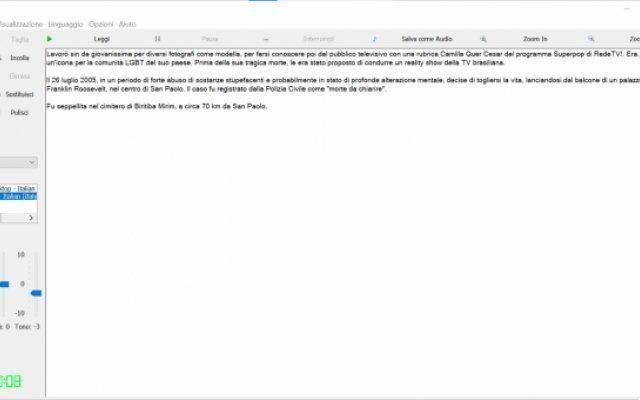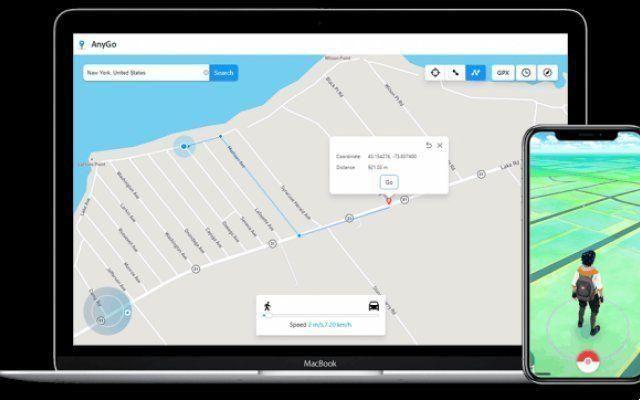In these reviews we talk about Stellar Converter for EDB, a very useful software for companies that use Microsoft Exchange as a server for managing their mailboxes
Microsoft Exchange Server is software used for the management and management of various communication and synchronization services in large organizations. This software allows you to manage mail services (both internally and externally), calendars and address books. Access to services is done through clients such as Microsoft Outlook. The problem is that the two software speak a different language: Exchange saves the data in database with EDB extension, while Outlook uses the PST extension. Sometimes, for example to recover a backup, it is necessary to convert EDB files to PST files. Stellar's know-how in this area can give us a big hand. That's why we talk about Stellar Converter for EDB, a software that allows you to convert EDB files to PST.
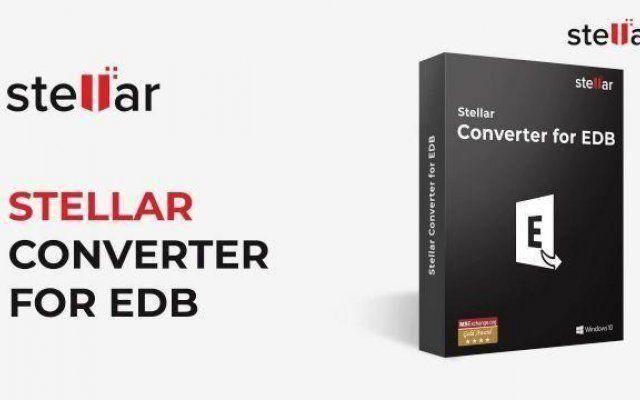
Graphic interface | Stellar Converter for EDB Review
The graphical interface resembles that of other Stellar products. Simple and fairly straightforward that vaguely resembles the design of modern Windows apps. There home page is well organized. Above we find the menu bar, while on the left we find the navigation menu, organized with a tree structure to navigate through the contents of the open database. In the main area of the window instead we will have a preview of the selected files.
Overall, from a graphic point of view, we are quite satisfied. There Spanish language translation however, it has several shortcomings. We have reported the problem to the Stellar R&D development team, which is already working on an update.
How to use it | Stellar Converter for EDB Review
Now let's see a short step guide on how to use this software and then comment on the usability of this product:
- Download and install Stellar Converter for EDB following the wizard. THE requirements they are very bland.
Processor: x86, x64 architecture
OS: Windows 10, Windows 8.1, Windows 8, or Windows 7, Windows Server 2016, Windows Server 2012, or Windows Server 2008
Memory: 8 GB (recommended), 4 GB (minimum)
Hard Disk: 250 MB of space
MS Outlook: Outlook 2019, Outlook 2016, Outlook 2013, Outlook 2010, or Outlook 2007
- We will have to choose whether to convert a file offline that we have saved on the hard disk or a remote file.
- By choosing offline, we will have to indicate the location of the EDB file in the dialog box that appears.
- The software scan the file and then it will show you a preview of all the information it contains (email, calendar, address book, etc ...)
- Using the left navigation menu and the main window you can scroll through all the contents of the file to convert, select and filter them as needed.
- Once you are satisfied with the selection, you can convert the file clicking on Save (you will need to purchase the license to complete this step).
The operation is quite simple and requires little effort. Thanks to the hierarchical organization it is easy to probe and identify the information we want to export and convert.
Conclusions
Globally Stellar Converter for EDB is a valid tool to convert EDB files to PST files. Apart from the Spanish language translation which is to be reviewed, the features are well implemented and simple to use. The cost of the annual license starts from 299 euros for basic functions. It may sound high, but for the service it offers it can be easily amortized. That's all from the software section, keep following us!
8.5 Few defects
Points in favor
- Ease of use
- Graphic interface
Points against
- Translation into Spanish