Roblox is one of the most popular games in the world today. With over 150 millions of active users, this 3D game developer launched in 2006 continues to grow at an incredible rate.
However, despite its great fame and number of monthly active users, it is not exempt from some bugs or errors that may affect the user experience, one of which is the Roblox error in the setup screen.
Although this is a very simple error when starting the game on computer with Windows operating system, exist three possible methods to solve it. Do you want to know what they are? Join us to discover them.

How to fix Roblox error from the settings screen
When and why does this error occur?
This error or error in the setup screen in Roblox usually occurs when logging into the game on a computer Windows. Generally, it is related to three very common factors: interference with some antivirus software, problems with the Internet connection, or perhaps a damaged game file.

Roblox configuration error is due to 3 important factors
In the first instance, it is possible that this fault can be resolved simply by performing a restarting the computer. Also, accompany it with one disconnection of the power supply for a few seconds and then reconnect it, might be the best alternative.
What to do to fix it?
Although these types of situations do occur, there is no need to worry, because below we will show you the steps you need to follow in one of three methods, so that you can solve it and continue creating worlds in your favorite game.
Disable your computer's antivirus
Commonly, antivirus software tends to create some limitations when installing and running a game, mainly those that can make some changes to the system.
If this is the case for you, simply disable the protection program and that's it. Now, if you are a Windows Defender user, you can follow these steps:

To resolve the Roblox setup screen error, you need to disable Windows Defender
- Go up "Start - Settings - Update and security" and then choose the "Windows Security" section.
- At this point, locate the option "Protection against viruses and threats".
- Now scroll down to the section where "Manage settings" appears and disable the option "Real-time protection".
- Intelligent. In this way you will have permanently deactivated the antivirus. When you need to reactivate it, simply activate the same option so that it returns to normal.
Check the speed of your Internet connection
A stable internet connection is required for all online games, and Roblox is no exception. The first thing you should do is check your browsing speed through any speed tests like SpeedTest or Fast which are totally free and very reliable. You can also try the best apps to measure download speed.

Take a speed test with SpeedTest
Furthermore, it is advisable, if you do not have a great browsing capacity, to disconnect from the network all those devices that you are not using, in this way it is possible to improve their stability and speed.
Now, if your problem persists, the ideal would be to contact yours Internet service provider and request an increase in your navigation plan or technical support in the event of a breakdown.
Reinstall Roblox on your computer
If you have already tried the above methods and the screen problem still persists in Roblox, it is very likely that the game file is corrupted and you need to reinstall and replace it with a new version from the Microsoft Store or preferably the online store.
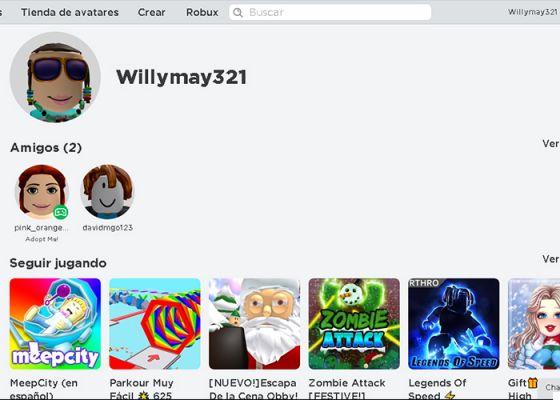
Another possible solution to the Roblox error is to uninstall the game and reinstall it.
In theory, this action will remove any glitches present as long as they are related to the game and not your team. This way you can play again without any problems.
Hopefully these methods for fix setup screen error in Roblox are useful to you and that you can continue to enjoy the game without problems. Remember that you can also enjoy a great experience playing Roblox from other devices, thanks to its compatibility with MacOS, iOS, Android and Xbox One computers.


























