Main step to put and play GTA 5 online with PS4, Xbox and PC
First of all you should know that this version was originally released for PS3 and Xbox 360, but as the days went by everything changed. With the arrival of PS4 and Xbox One, the launch of the new updating for those consoles it was totally immediate. Add one more that would be used for computer or PC.
To put and play GTA 5 online with PS4, Xbox and PC, you need to have bandwidth greater than or equal to 4 Mb / s. A good internet connection guarantees a better chance of success in terms of playing the game (if you are a PC user you should also know what minimum and recommended requirements do I need to play GTA 5?)
In the case of the PS4, unlike its predecessor, you need to be a subscriber to “Playstation Plus ”To be able to access the game's online service. First of all, you must create your profile or account in the Rockstar Social Club, saving it in your " cloud ". This way, you can switch between platforms in case you decide to switch devices.
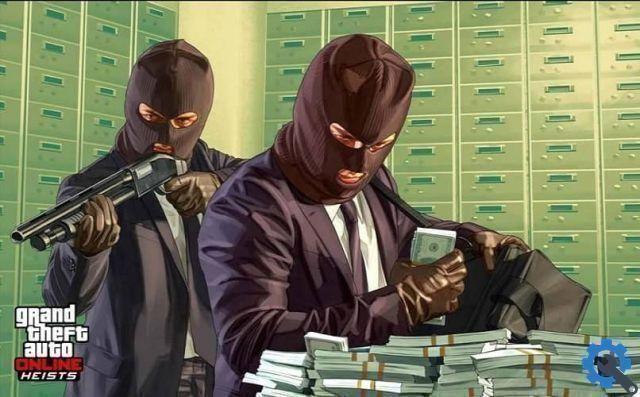
Enter the story mode, complete the first mission with Franklin Clinton and when it is completed, press the button "Change Character" to continue with the process. In all consoles and even the PC it works the same way, so once you've done the previous step, select the profile you created earlier.
The game has no memory, since once in online mode, the next time you do it will be even easier. Because the option will be available in the main menu of the game without having to go through the story mode again.
How to play GTA V Online correctly?
Getting and playing GTA 5 online with PS4, Xbox and PC is simple, it is enough to have a correct idea in order not to be an object of annoyance. To get started, you need to create your character with 3 essential parts in mind: heredity, lifestyle and appearance.
The choice of inheritance will affect the finish of your character, as it takes into account the genealogy, so to speak, starting with the grandparents. With the lifestyle, you will need to distribute a number of points between the skills you want your character to possess.
Appearance encompasses the remaining details of the character, from age to hair color or even hair type. Give it a name and then press “Save and continue ”To complete the character creation process.
Complete the tutorial mission to reach the third or fourth level and thus avoid stagnating in the first step. Open your phone and choose another series of missions from the job list to continue progressing through the game. You can also enter " Menu ", to select " Works ”And try your luck with the one that catches your attention the most.
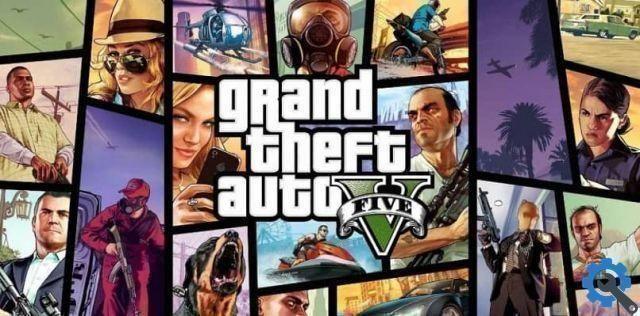
Buy garage or storage property to start an import or export business. Get paid by going to races, joining an organization or collecting loot from level 12. You can also be a cop or taxi driver in GTA 5. And you can also buy houses and properties in turn.
The important thing is that after having learned how to put and play GTA 5 online with PS4, Xbox or PC. The decision on how to play the character is yours, so go ahead and don't let anything or anyone get in your way.


























