As for action games, there are many that have marked us, one that has had a resounding success is the video game Counter Strike 1.6. Since its first release in the year 2000, this shooting game has become the most played game and leaves its users wondering which is the best Counter Strike.
In the beginning it was only released to be played by PC, where you could connect several computers and do epic battles, currently does not exist an official version for Android. But we will teach you a method to download and play this amazing game on your mobile so that you can take it everywhere.
How to play original Counter Strike 1.6 for Android mobile?
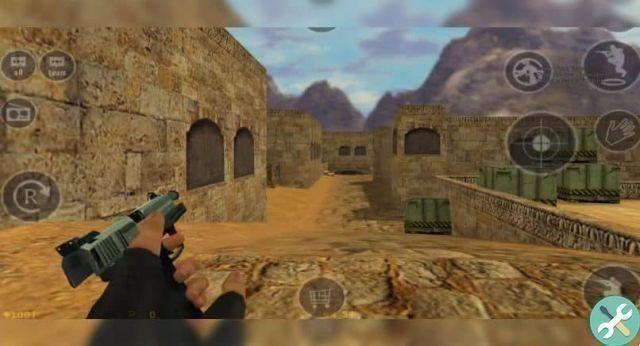
The great success that Counter Strike 1.6 has had does not escape reaching the Android platforms, many users try to change the resolution of this game. By installing some applications from the Play Store and downloading some important programs to be able to install Counter Strike 1.6 for our Android phones.
So, by following a few simple installation steps, we can start playing Counter Strike on our device. The applications we need to download are CS1.6 and Xash3D, we will download them from the Play Store and the game must be on ours Steam.
In this article we will show you how to download these applications, as well as the steps that must be followed for their successful installation. In order to play Counter Strike 1.6.
Steps to download the CS1.6 application
The first step to download CS1.6 on our device is to open the Play Store, once open we go to the search bar at the top. We select it and write CS16OClient.
Now we select the first option that appears, it will direct us to the application download screen, there we can see the description and features. Finally, we click on Download and we grant permission, we must be patient until the end.
Steps to download the Xash3D application
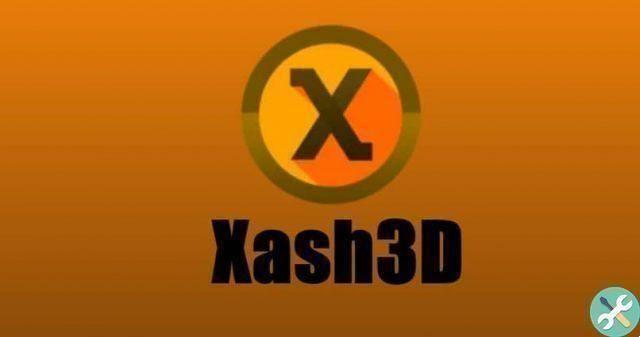
Xash3D is an engine to be able to play these games outside of our PC, to download this application we open the Play Store, then in the search engine we write Xash3D FWGS and select the first option. Now we will see all the information regarding this application, click on "Download" and then we accept the agreements to allow the download.
Steps to get the game via Steam
To download this game we need to log into our Steam, and then be able to grab the necessary files, in this case it's the folders cstrike e valve, these must be saved on our memory card or directly on our phone. Remember that these files must subsequently go to the Xash folder, the Xash folder is generated after installing Xash3D.
If we want to save the files in another place, we have to configure the Xash3D application in so that it gets the files and not contain mistakes and that's it. By doing the previous steps we will have all the tools we need to be able to play Counter Strike 1.6 on our mobile phones. Now we have to go through the installation process by following the steps that will be indicated.
Steps to install Counter Strike 1.6
With everything downloaded we begin the installation process, so the first thing we need to do is open the file manager of our mobile. Let's go to the location where we keep our files.
After knowing the exact location of our files, we can open Xash3D, this is where we can open our Counter Strike. To do this, we look for the folders that we download from our PC. Before starting the game, we need to check the files to make sure none of them start in “touch” o "Vgui", as it will generate an error and will not launch the game.
Finally, we test that the game starts correctly and if so, we would just have to adjust the controls to be able play Counter Strike from our smartphone. Remember that it is also possible to play Portable Counter Strike online.
Finally we hope this article has taken your help however we would like to know, Were you able to successfully install Counter Stike 1.6 on your device? Is there an easier way to play this game? Leave your opinion in the comments.
TagsControsciopero

























