Thanks to the game's developers, you too can make your own. In fact, here we show you how to create or make easily games on Roblox that are public.
There are many options for create games on Roblox that you can have at your disposal if you wish. All you need to do is follow the correct steps, which we will provide you with below. You won't regret reading and finding out how to make a public game on Roblox.
How to create public games on Roblox?
For anyone who has ever played Roblox, it has become very clear that it has a large number of games that make the gaming experience a lot more fun.
And not only that, but the wide variety of categories allows players to develop their creativity to the maximum, as well as giving them the opportunity to choose a game that suits their tastes and needs.
In addition to everything we have mentioned, those who wish expand their experience and knowledge within the game, you can create your own games.
Yes, as you have heard, you can create the games you want inside Roblox, as well as, of course, make it public for others to enjoy. How is it possible?

Well then we'll show you what you need to know to create all the games you want in this wonderful and innovative game. Of course, you have to keep in mind that you need to create an account on Roblox before doing this. After creating it successfully, you can proceed with the following steps.
How to make games with Roblox Studio
There is no doubt that the developers of Roblox they have thought of everything, as they have provided their players with an excellent tool that allows them to create games of true quality. This tool is Roblox Studio, which offers all the options someone might need to create a game in Roblox.
To start using this creation platform, you need to log into your account and click on the "Create" option. When a tab opens, hit “Start Creating” and this wonderful tool will start installing. Once installed, all you need to do to start creating a game is:
- Click "Start Creating".
- Choose the “Model” or terrain you want to use as a basis for creating your new game.
- Once there, start adding the elements and functions you want within the game.
That's all! When you have done all of this, all you have to do is save and publish the game you created. Here's how you can easily make such a game public so that many users can play Roblox with you.
Steps to make a game public on Roblox
Once you have created a game on Roblox, you will definitely want to make it public, so that all the people you want can play it. The steps to achieve this are very simple. These are:
- First of all, you need to log into Roblox from its main page.
- Click on the option "Development".
- Go to the section "My creations".
- Select "My games".
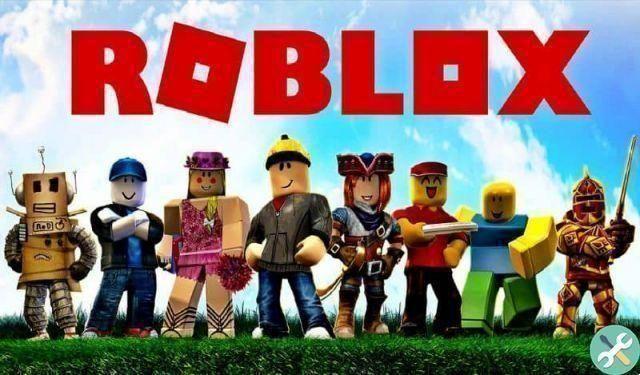
- Find the game you want to release.
- Look at the icon found in that game.
- If this is gray in color, click on it to turn it green, as this will make it totally public.
If you have followed all these steps to the letter, please rest assured that you will be able to make your own game totally public. If you want to make it private again, you just have to click on the same icon and wait for it to turn gray.
Creating and owning a game within Roblox is a huge plus for anyone. Not only does it allow you to have fun creating and managing it, but it also gives you the opportunity to earn some extra cash with a small investment. So, if you are looking for a way to express your creativity, feel free to create a game on Roblox and share it with whoever you want.
TagsRoblox

























