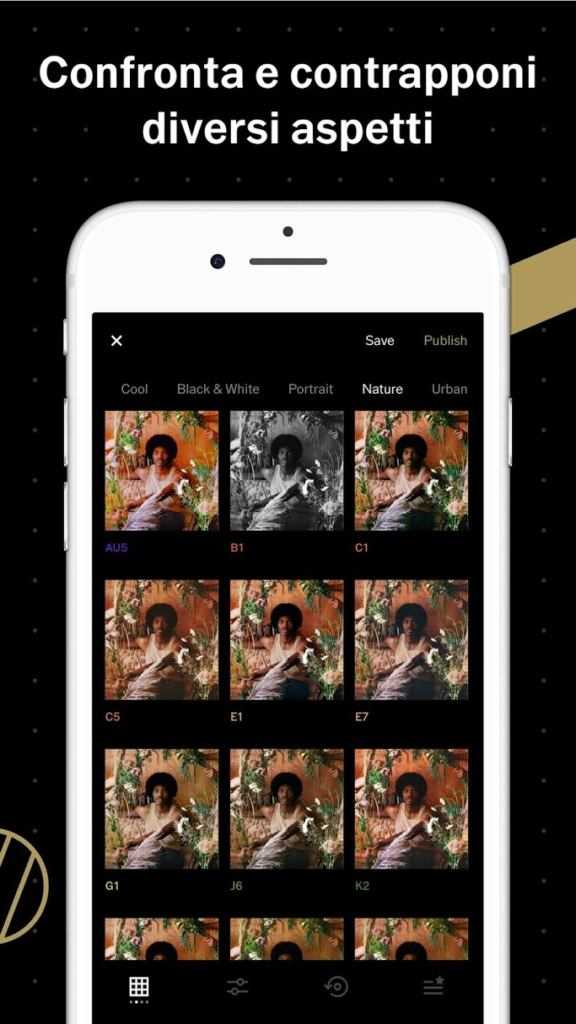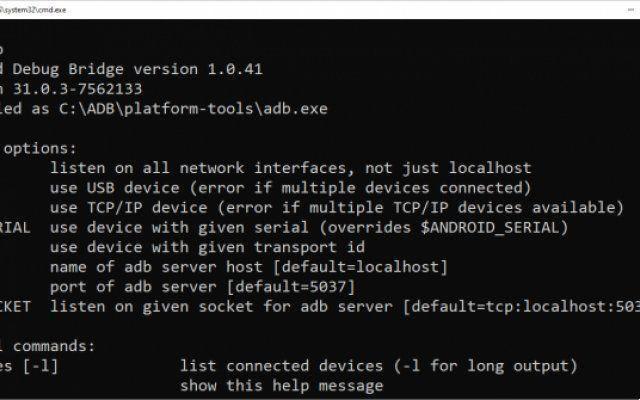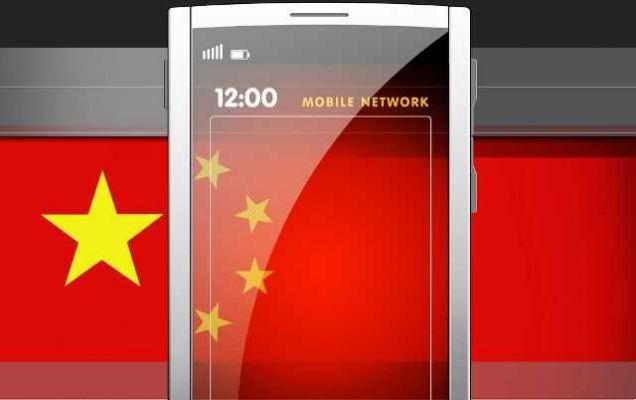So you are having problems with your phone and want to know if your phone has been hacked? Does it drain the battery quickly? Are advertising banners suddenly appearing? Bad performance? These are all symptoms that your phone may have been hacked.
Nowadays, there are no things our smartphones can't do. They have become so powerful and integrated into our lives that they have become more important than computers.
Unsurprisingly, cybercriminals often target smartphones due to all the valuable data they can hold. Meanwhile, the malware continues to appear in app stores despite Google and Apple continually trying to eliminate it.
McAfee's 2020 Mobile Threats Report finds that hackers harm smartphone users in various ways, including stealing information, hiding malware, running unwanted ads, and more. Here are the warning signs you should look out for to protect your smartphone and data.
If your phone has been hacked it behaves strangely
Over time, it's natural for smartphones to start slowing down a bit. But if your new Samsung Galaxy suddenly fails to load a YouTube video, you may have a problem. Pay attention to some of these performance issues:
- Do web pages take a long time to load?
- Does the battery run out quickly?
- Are you pushing the limits of your cellular data?
- Is your phone hot?
- Having trouble performing basic phone functions or changing settings?
If this all sounds familiar to you, you may have downloaded a malicious app or file that is harming your phone.
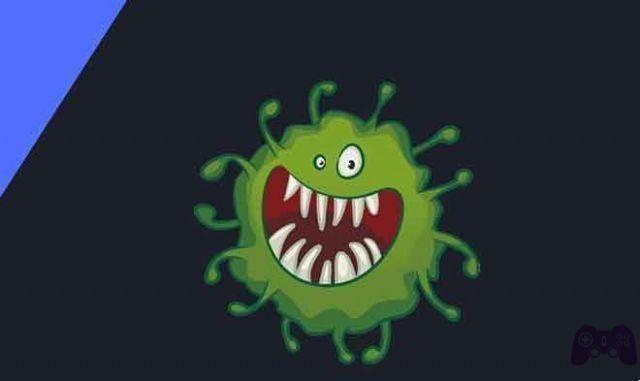
How to recognize a hacked (or infected) smartphone
With so many apps on your phone, it can be easy to lose track of them. But you know yourself. If you have to fly and suddenly you have thirteen travel apps, something is wrong.
The apps you suddenly find installed on your device, along with other irregular activities like calls, messages, and emails that you haven't sent, are the signature of a hacker who has entered your phone. They could use your device to impersonate yourself and send malware to your friends and family.
Pop-ups, new browsers, redirects
One of the most common forms of malware involves serving ads that direct users to untrustworthy sites. If you are bombarded with advertisements or your browser settings have been changed to allow you to constantly access certain "pages", they do not allow you to browse, this is another important clue that your phone has been hacked.
What to do if the phone has been hacked
You have to act fast. The longer a hacker has access to your smartphone, the more damage he can do.
The first thing to do is to remove the malicious app. It is likely that the malware was inserted into one of the latest apps you downloaded. Therefore, deleting these apps is essential. However, you may want to go a step further and factory reset your phone. This has the best ability to remove malware more completely.
Before doing this, be sure to back up your important data so that you can access it again at a later time.
Similarly, similar to the way you use antivirus software on your desktop computer, you should also use mobile security tools to scan and remove threats from your device.
Finally, to prevent malware attacks on your smartphone in the future, you need to avoid public WiFi. Public WiFi is one of the most common places where hackers hide malware to be placed on unaware of the victims' phones. Likewise, they can also use your IP address to track your online activity.
The best advice is therefore always to hide your IP address. You may be thinking, how to hide my IP address? It's easy enough.With a VPN, you both hide your IP and encrypt your internet connection, making you much safer against digital threats.
After enabling a VPN on your smartphone, you create new passwords for your online accounts. Make sure they are unique and complex to make them difficult for hackers to crack. This is why you should consider using a password manager to securely store your passwords in a digital vault.
Don't wait for your smartphone to get infected. Pay attention to these warning signs and start arming yourself with the right security tools like VPNs, password managers, and mobile security software. There is no better way to protect your phone.
Further Reading:
- How to block ads in apps on your Android phone
- What to do if your Instagram account has been hacked
- How to know if the smartphone has been intercepted
- How to know who saved your number using WhatsApp
- Has your phone been hacked? Here's what to do next