If for some reason you don't have your console updated, you should know that you can access the latest PS4 update with a USB memory. This is particularly useful when the computer is not connected to the Internet or there was a problem during the latest update, such as a PS4 crash.
This is critical because an update not only includes improvements to the overall performance of the device, but often fixes small and even large bugs. This very useful feature it can present a certain complexity therefore, in order not to incur any kind of risk, follow the instructions below step by step.
Step one: download the latest update
First of all, to install the latest PS4 update with a USB memory you must first get the related files. To do this, on your PC, laptop or directly on your mobile, you have to enter the official PlayStation page.
There you will find the latest update available, which you have to select according to the language of your PS4. Also, make sure you read the terms and conditions carefully and then select "Accept and download now".
Keep in mind that these files are large and they can easily exceed 400MB. In this sense, you need to have enough space on your computer for this, as well as a sufficiently stable internet connection.
Second step: save the latest PS4 update with a USB stick.
Once the file is downloaded, you have to transfer it to a pendrive or any other type of USB memory. Make sure it works properly e does not require any additional programs to access its content.
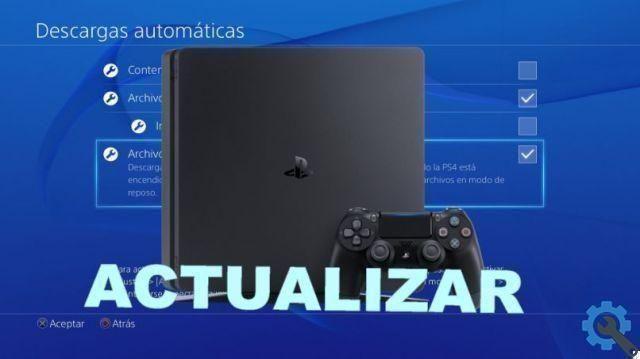
On the other hand, you need to save the file following a specific guideline so that the PS4 can recognize it correctly. In this sense, you have to create a folder called “PS4” and in this another one called “UPDATE”. They both have to be capitalized as shown here.
Now you just have to put the downloaded file into the “UPDATE” folder. In the process, make sure the name of this file is "PS4UPDATE.PUP" and if not, verify that you have downloaded the file correct. If so, you need to change its name by right clicking on it and selecting the respective option.
Doing this is what will allow the system to recognize the file and apply the latest PS4 update with a USB stick without further complications.
Step Three: Enter Safe Mode on PS4
Now that you have the file organized properly, you can use it on your PS4 from Safe Mode. This is a space of the console itself that just serves to provide alternatives when you do solve various problems related to your operating system.
In fact, if you have internet connectivity via network cable, Wi-Fi, or cellular, many of its options take advantage of the data in your account. Now, to access the latest PS4 update with a USB memory, you must first properly shut down the console.
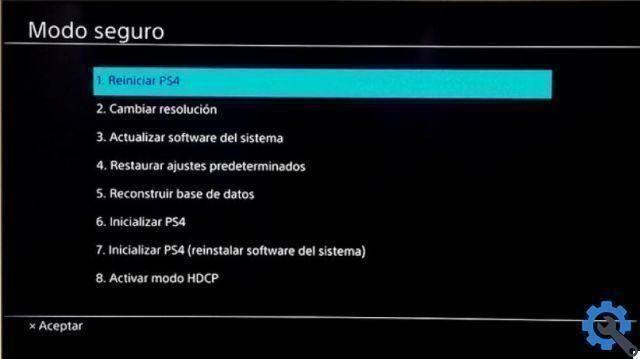
In this state, plug in the USB stick and boot the PS4 in safe mode. To do this you need to press the power button and hold it down until you hear a second beep. You should now see the safe mode options on the screen .
Step Four: Upgrade
Already in safe mode you will find several options that you can use in different situations. For example, among the possibilities is to restore the PS4 to factory settings and with which you will need a software update like this.
Now you just have to choose the third option , "Update System Software" and wait for the process to complete. With this you can now enjoy your PS4 updated to its latest version.


























