This can occur, for example, due to internet connection or speed problems which, not being fast enough, it does not get a timely response. On the other hand, it may happen that you have a too outdated version that cannot establish a clear connection with the server. Luckily they are failures or errors that can be handled very easily by applying a number of methods that will fix the problem.
Update the game to the latest version
Sometimes World War Z won't connect to servers for one simple reason, and this could be due to a recent update. That is, one that will make major changes to the game, or one that simply takes a while to be available, and that you haven't installed yet.
And, although this happens automatically, if you have been playing all the time while several users have switched versions, you may experience connection errors.
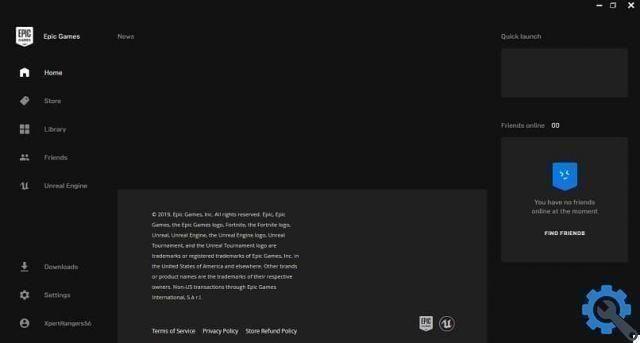
To get a totally clean and safe update, you have to rely on the Epic Games launcher, who will take care of it for you. It will detect any changes and perform the relevant installation.
Cambia DNS in Google Global
Some games such as League of Legends or others developed with an internet connection require a valid DNS configuration. This allows them to reduce the response rate to a much lower time.
This could be why World War Z doesn't connect to servers, due to the very high response time. Something that can be optimized by changing the DNS connection settings to the one recommended by Google, which is usually the fastest.
To achieve this, you need to access the “Network and Sharing Center” from the start menu or with the search bar. Once inside, you will need to locate a link in the left section called “Adapter Configuration”.
Now, find the one to use to connect to the network, right click on it and then choose “Properties”. Next, you will find a list of settings among which you will see one that says “IPV4 Protocol”, which you need to choose and configure.
This will take you to a different section or window where you will see several blank and blacked out fields. The last two correspond to the manual adjustment of the DNS and, for this reason, you need to select the option that supports free adjustment of this address.
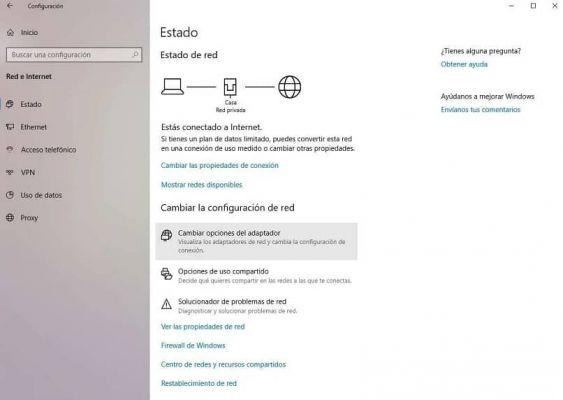
This will unlock the fields, which you will need to fill in as follows: 8.8.8.8 for the first field and 8.8.4.4 for the second. Finally, you will select "Validate before exiting" and then press "OK".
Server failures or scheduled maintenance
Sometimes, if World War Z doesn't connect to servers, it's not something that necessarily responds to an error in the game or on your computer. That said, many times, game developers take the time to maintain these, however free them from saturation and avoid future breakdowns.
In this case, there isn't really a way to fix it, as it's something that gets out of hand, you just have to wait for this process to finish. And, if everything is in order with your PC, connection and you have the latest version, you shouldn't see any problems.


























