What is Fortnite and what happens when it has errors?
In 2017, the game that is now being talked about everywhere was released as a compilation of software attempts. In that year, it wasn't like that recognized all over the world, but now it seems to be the only game young and old players use for fun.
Since its launch, there are two ways to play Fortnite, Battle Royale e Save the World, and both can be played from different types of devices, such as cell phones or cell phones and computers, to traditional video game consoles.
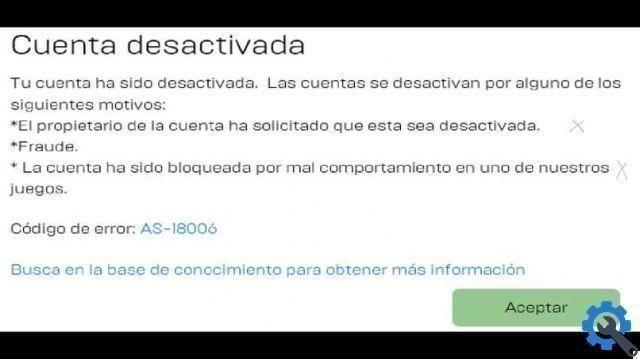
However, in August 2020, for reasons of non-compliance with the rules, Fortnite was no longer a download option inside of the App Store and Play Store. However, that doesn't mean you won't be able to play from your mobile phones, as there are alternative ways to download Fortnite outside of these platforms.
It should be noted that regardless of the different types of devices you play on and the alternative download platforms you use, errors may appear during playback.
These errors are very varied, and it depends on which one it is to know what defects it presents; These errors can range from blocking access to the game, to account deactivation, as in the case of the AS-18006 error.
What is the AS-18006 account deactivation error in Fortnite?
The account disabled error is one of the most common throughout Fortnite and also in several games of Epic Games, the developer of that video game. It may or may not be a problem with your platform, but what we care about is fixing it.
It should be noted that this error has nothing to do with the device it is being played with. L' notice AS-18006 it can appear upon login, from a console such as Play Station 4 or even Xbox; from your home computer or your partner's home computer; or from your mobile or phone with access to the application.
In this sense we clarify your doubt: it is a problem that has to do with the operation of the account in general, and not with the aspects already mentioned. And you will notice if you try to solve it by merging accounts, from one platform to another, noting that the error will continue to appear.

In other words, the AS-18006 error results in the account deactivation (it is not possible to use or play it), and this depends on the account created on the Epic Games platform, more than any other reason.
How to fix AS-18006 account error code disabled in Fortnite?
Like any solution, the first thing we need to do is analyze the problem and find the cause. Usually, the reasons why the Fortnite Epic Games developer deactivates the account are due to suspicious activity and this may include movements outside the rules of the game or platform.
A repeat case of the suspicious activity process is the execution of a purchase through illegal or unverified mechanisms on that company's website. You have to inform yourself well and see their policies.
Maybe you've already gone straight to Fortnite support, via the page, and haven't been able to do much. The correct way is to go to Epic account support, then go to help within this option and present the case with the respective account information, by clicking on the refund request option. Immediately, Epic Games will send a message to your email and a solution will begin.


























