One of the most popular video games that was successful during 2020 and which is still in effect, it is without a doubt Among Us. However, this time we will talk about how you can clear your data in this game, whether to start from scratch or simply to leave no waste on your phone.
How can you delete your Among Us progress from within the game?
One of the reasons users want delete game progress is to reset your account stats or because Among Us is starting to cause problems and something needs to be done about it. Fortunately, this can be done from the game itself, but also from the mobile settings.

The first method, which consists in deleting your data within Among Us, applies to both Android and iOS users. Regardless of the operating system you are using, log into the game and follow these steps:
- Inside Among Us (we recommend you have it updated already), tap the settings, the gear icon.
- When you are in this section, go to the “Manage data collection” option and click on it.
- This will redirect you to an external page with your smartphone browser, a message will appear warning you that if delete your data from Among Us, you will not be able to undo this action.
- If you are completely sure, click "I understand this action cannot be undone" or "I understand this action cannot be undone".
- Finally, tap the option "Exclude and delete data" or, failing that, "Give up and delete data" and that's it. In some cases, it may ask you to resolve a captcha, if so, do so and confirm.
Once this is done, you will have already deleted your Among Us account data, profiles, purchases, number of games, stats and more.
Now the second method can also serve as an alternative. This process consists in deleting your data from Among Us directly from your mobile. Of course, a distinction should be made here between Android and iOS users.
With Android
- The first thing is to enter the settings of your mobile and then go to the applications section. In some mobile phones it is necessary to first go to “Storage” and then to “Installed applications”.
- When it shows you the list of all the apps your phone has, locate the Among Us game icon and click on it.
- Here, click "Storage" again.
- Having done that, tap where it says "Clear cache", wait a few seconds and then “Clear data” and wait again.
For additional information, when you have done this, tap "Force stop" and voila, you can also reinstall the application if you want.
From iOS
- Go to the “Settings” section from your iPhone or iPad and then hit the “General” option, which will show another list with more options.
- Enter this list, select the storage space of your iOS device and, like Android, it will show you a list with all the apps you have. We are interested in locating Between Us.
- When you have already entered the game settings, delete it directly and this will clear both the data and the cache; then you will have to reinstall it.
Another major reason users usually delete account data is to reduce lag in Among Us, as they think with this measure they will be able to delete it.
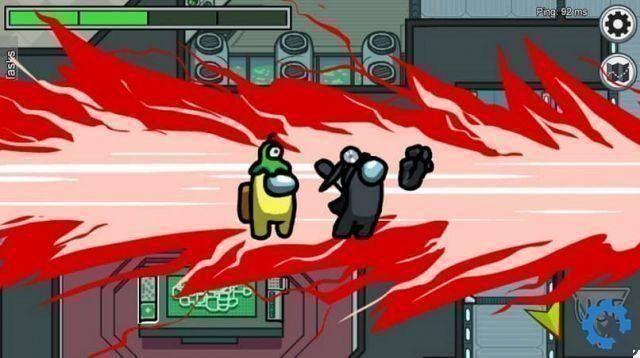
What other way is there to delete video game data on Android and iOS?
You may also be able to delete your game data from your mobile phone shop, for both the Google Play Store (for Android) and the App Store (for iOS).
Usa l’app store
- For both Android and iOS, access the store on your mobile.
- Then, enter your personal profile settings and there, look for the “Manage applications” option.
- Inside you will have a list of the applications you have installed on your phone, look for the icon of the game in question and click on it.
- Finally, click on the uninstall option and cancellerai i dati da Among Us.
Erase all data from Google Play Games
This step is quite simple, it goes straight into the game and, the difference here is that instead of deleting the data, you have to close the linked session of the game and the Play Store. In this way, when we come back, we can do it with another account or as "guests". So we won't have any data in Among Us.
If you want to do it to change the name or make it invisible, there are other ways to do it without the need to delete the account.

What is the procedure to completely delete your entire Among Us account?
In case you wish completely delete your account and data in Among Us, you have to follow the first method we discussed at the beginning of this article. Keep in mind that to do this, you will need to create an account from scratch, so make sure 100%.


























