Roblox, the world video game in 3D similar to Minecraft, continues to be talked about every day. And it is that much of its popularity is due to the diversity of games available on its platform. In addition, it gives you the possibility to create private and public rooms of the theme you prefer.
To start playing you need to download the game and create a totally free account, both on PC, mobile and Xbox One. This online multiplayer is truly a box of surprises, it can help you creatively and stimulate your imagination.
Despite having a multitude of advantages, especially for the little ones in the house, Roblox has been steeped in controversy that has made some parents nervous. However, the platform has strengthened its own security levels and offers a parental control system to avoid harm and prejudice to any user, especially minors.
As if that weren't enough, it also has a complaints box and as you play you will have the option to report any player that you believe has broken the rules and regulations. Even so, if you are not convinced to stay on Roblox or you prefer delete your account for other reasons, we will show you how to do it.
How To Remove Roblox From Your PC Forever
1. Roblox version
According to official contributions from Roblox Corporation, there is no specific way to delete your Roblox account from system. If you want to unsubscribe from the game, all you have to do is stop playing and the platform will remain available for when you decide to return.
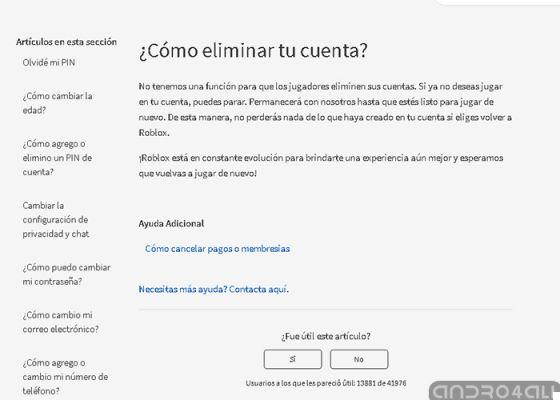
Information on permanently deleting a Roblox account
Of course, eventually the system will do a spin and if it notices that your account is not operational for more than one year, will erase automatically i your data from the system.
2. Technical support
One way to speed up the deletion process of your account Roblox is to contact technical support directly. To do this, you must write respectfully, declare the case and request self-destruction of your personal information from the database. We don't guarantee this request will work, but you don't lose anything by trying.
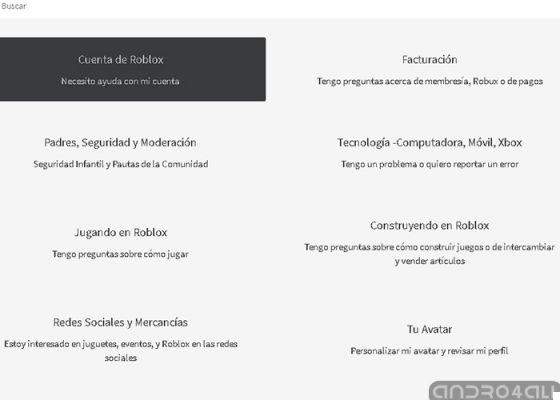
Contact Video Game Technical Support to delete your Roblox account faster
Before sending the message, check that your username has been entered correctly and the details of the problem.
3. Contact Roblox Customer Service
- Contact number - Another reliable alternative when deleting a Roblox account it would call the company's phone numbers. Call the number directly (888) 858-2569 – (888) 858-BLOX.
- Mail to the central: you can also send an email to the central, explaining the problem. Very similar to the previous one.

Another alternative to wipe Roblox system data
- Position: in extreme cases, the best option will be to go to the corporate office. The address is: Roblox Corporation - 970 Park Place, Suite 100 - San Mateo, California 94403 - United States.
You may also like it | How to create a Roblox account and play for free
These last two options are alternatives in case you don't want to leave a trace of your data on Roblox. However, remember that Roblox technical support clarifies that: “If you no longer wish to play on your account, you can stop. It will stay with us until you are ready to play again ”.


























