What is the rim generator?
The Circle Generator is a platform that shows you the composition of a circular structure in the game, ed it's a very practical way to guide you to build it seeing in detail where each square goes.
There are many pages that have this name, because it is not a proprietary method, it is a platform style that generates circles from pixels, but, for users, it is more than useful for making curved constructions in Minecraft.
Which is handy, since, among so many squares, you can lose sight of what the round shapes were like, in addition to the simple fact that making a circle from blocks is difficult, but not impossible.
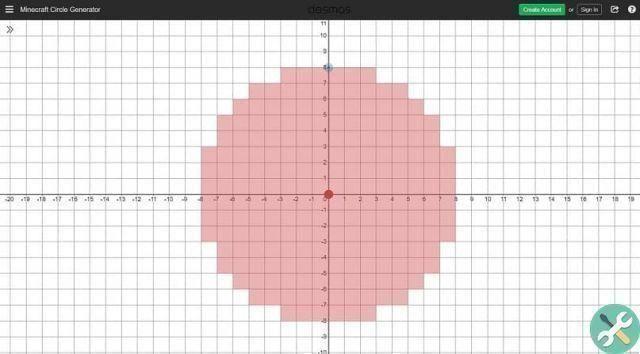
How does the rim generator work? How do i use it?
The functionality of this platform is simple, it shows the circular structures built in the game. Then, in detail, it gives you a map with which you can guide yourself to place each painting.
It is important that you know that the most recommended site to use is the one developed by Plotz, with IP on the British island of the old continent, and is usually one of the first results in Google when typing in the search engine “Circle Generatore”.
Once you enter the page you will see a large number of circular designs, buildings and others that use curved constructions in Minecraft and do not necessarily focus only on round shapes, you will also be able to see ellipses and more.
You can choose any of the options you see at the bottom of the site header, each representing a category, and clicking on any one will take you to a list of other projects or to the construction plan.
In this sense, the building plan shows you what the finished structure looks like and can be viewed in two ways, in three dimensions or in two, which you can toggle from the top left corner of the map.
It also has other different options, for example, at the bottom, on the left side, is the parameter box. In it you can alternate the size of the structure, in case the one shown is not big or small enough for you.
Finally, you can see the phase bar, where each point represents a construction phase of the building, that is, you can see each cycle of the project up to its final shape.

How to make curved constructions in Minecraft using the circle generator?
The way to accomplish curved constructions in Minecraft using this program, as you may have already guessed, is manually. This platform provides you with a fairly detailed plan of the structure, which you yourself need to follow from the game.
It is highly recommended to restart the construction phase of the circular structure to begin with "1" and position the 2D plane camera. This way, you can better appreciate what each square should look like, as well as the number of blocks you need to place on each side.
And as you complete each construction stage, you need to increase the sidebar value to appreciate which step to take in building the building, always alternating 2D and 3D views to differentiate one layer from another.
In Minecraft you can design and build anything you want, from simple elements like a wooden house to entire cities that look real or a bridge.
For this you just need to have the necessary elements which are mainly clay to make the blocks.
TagsMinecraft


























