Many users may experience problems creating an account on Roblox. Probably due to the amount of demand and the flow of people on the page.
Recently, Roblox has arrived in the world of video games by offering multiple entertainment alternatives, using already created games as thematic references.
For this reason it has become so popular and it makes sense that internet users can sometimes experience connection problems when opening a profile.
However, such drawbacks can be avoided. For this reason we show you step by step how to create an account, as well as tips for avoid connectivity errors.
How to create a Roblox account from the browser
As a first step, the user must have a highly compatible browser to have a Roblox account. Yup recommends using Chrome.
Furthermore, from the browser, specifically in the Google search engine, the person must write the name of the platform and press " Submit ".
This will result in the first links to the official Roblox page, from which you can manage the creation of your profile.
Within the website, the Internet user will be able to show a box with empty fields that must be filled in or filled in to continue with the process. The platform will ask for the following information: date of birth, profile name, password and, finally, gender.
In the case of the user ID, the individual must try a sequence of letters and numbers available before you can proceed.

Similarly, it happens with the password, we must enter a series of characters necessary for it to be approved by the page security protocol.
Of course, these measures are common on these types of platforms. Where, once the player has solved the fields, he must click on " Sign Up ".
Next, the browser will show a box with a button that will say " Verifica ”Which we need to click.
As a result, a window with a security method will appear in front of us " Captcha ". This is the last step in creating an account on Roblox.
The user has to solve it to complete the process and then access the general profile panel, where he can start enjoying the game.
Associated email for Roblox account
When creating an account on Roblox, it is important for the person to link their email as a security measure for key recovery and others.
To do this, the user needs to access the configuration menu located in the general options section at the top right.
It is a gray button represented by a gear and, when we press it, a window will open in which we can locate the option " Configuration ".
There, we can see in the file " Account information ”Some links in red on one side of the email section.
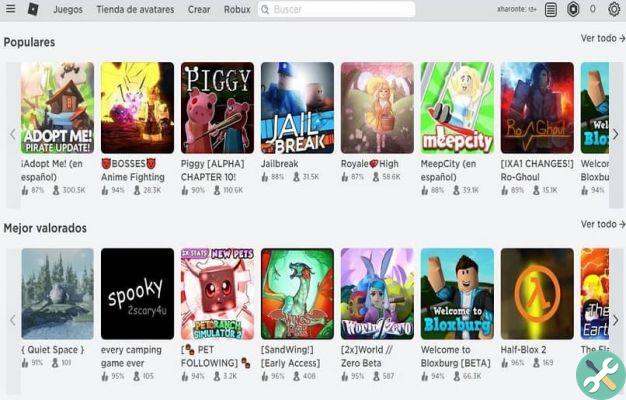
In this field the person must enter the desired address together with the account password. Immediately a message will be sent to the mailbox from which it will be possible to verify the modification of the information.
We recommend that you change the language of your Roblox game to make your experience easier and easier or for your children to play without difficulty.
Connection problems while playing or creating a user on Roblox?
It is common for people to suffer from connection problems, especially considering the number of players who are constantly online.
The flow of Internet users trying to create an account on Roblox to enjoy the benefits that the platform offers, in addition to entertainment, is remarkable.
Therefore, it is important, as mentioned above, have the most compatible browser there may be, which is Google Chrome.
The user must make sure that the program has the latest released version. Another way to avoid connection problems is to clear temporary internet data.
Also, we have to check that the Firewall is not interfering, as well as reset the Windows Internet settings or simply restart the computer.
If you have managed to create your account but when you start playing, it is good that you know what could be the possible causes of errors that the Roblox page shows.
If you already have your account now have fun creating your avatar in Roblox to your liking, if you are new to the game you may not know everything you can do in Roblox like making or making clothes.
TagsRoblox

























