Although Steam isn't a new platform, not many people know about it. And sometimes this ignorance can generate installation errors that you can fix if you have the necessary knowledge.
How to create a Steam account to play free games
This platform is the most popular in terms of the world of video games, it can contain very affordable paid games and offers you discounts at some important times of the year, but we can also find many free games that we can enjoy having a Steam account.

One of its great options that it allows you is to connect with other users, with them you can share pictures, create groups, connect it to social networks. And it has at your disposal the latest and most popular game titles among gamers. It is because of platforms like this that many users return to their computers and stay at home to enjoy long hours behind the screen.
In this tutorial we will guide you step by step so that you can effectively create an account Steam with games you can install for free. But you should know first that this platform is not open to everyone. And it requires some requirements that you need to know before creating your account or registering your details.
To get started and be able to use the various services offered by Steam, you need to create a profile as a user. To do this, you need to go to the main page of the Steam platform, by searching for it in your browser or by accessing the following link: https://store.steampowered.com.
Account creation on the Steam website
When you are on the page you will see the main window of the Steam web portal, now go to the top right of the screen and click on Sign in. This action will take you to the login window so that you can enter your account information if you have already created it. Otherwise you will click on the Create Account button.
Here you will be asked to enter your email address which you will use in your Steam account, you must also enter your country of residence. As well as the special characters that appear to verify that you are a person and not a computer robot. If you continue scrolling the page you will find the box that you need to tick I accept that I am 13 years or older.
Once this process is done, Steam must verify that the email is your property and that you are not lying with the data you have provided. For this reason you must enter your email, open the message and click on the Create my account button. Go back to the window you were registering in and you will see that three new fields now appear.
In them you must enter your username and create your password, at the end click on Complete registration and in this way you have created your user profile. Now you need to download and install the Steam client so that you can enjoy everything this website offers you.
Fill your Steam account with free games
Subsequently, in order to play all their games that contain the free label platform, you have to go to the top of the page banner, where it says explore, when you hover your mouse, another pop-up with categories will open, select and click Free to Play and it will immediately take you to a large catalog of games that you can install and enjoy it for free.
And not only that, in addition to the large number of free games it has under the Free to Play label permanently, there are also promotions from time to time, where triple A games are free in their beta phase or even for a few days, where you can take advantage to try them out and buy them later.
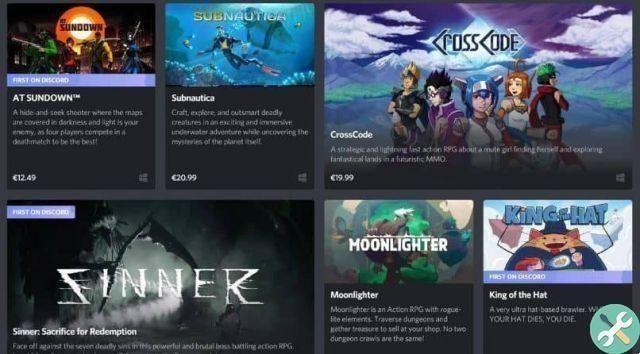
And remember that your device must meet certain requirements, if it is Windows XP, Vista, 7 or above, 512MB RAM, 1GHz minimum processor, if it is Mac Intel, OS X version 10.7, 1GB of free hard drive space and a two-button mouse. And that's all you need to know for know how to create a Steam account to play free games.
TagsSteam


























