Minecraft helps you get together with friends in the game
In this game, each participant presents their own fun, which allows them to collaborate and share with friends, and then hang out with other players. Minecraft is safe and practical; With this game you will have the opportunity to have fun with people of any age and from anywhere in the world. How you can put mods, create series and plugins as you wish; Moreover. Also by being the creator of the server you can earn money.

There are many methods that you can use when playing with your friends in Minecraft, among them we can mention the LAN game that you can do without having to be Premium or have hamachi, but you will only need it for play on a local area network or LAN. That's why it won't be useful if you want to play with friends from other cities or countries.
Another method to play with your friends is Minecraft with Hamachi, where you can see how you can create a world and share it with your friends. friends who are far away from your area; and the most important thing is that it doesn't require you to have a server; all you need to do is download Hamachi. Online minecraft is another method where you can come up with a world to play with many online and free multi-player friends.
Steps to create a shared world in Minecraft and play with friends
Creating a multiplayer server in Minecraft is a great way to team up with your friends; where they will be able to investigate mine shafts and build large structures. Players can freely explore an invented world from various types of blocks and in which you can build whatever you want.
To create a shared world
To create a shared world in Minecraft and have your own server and have fun playing with friends, the first thing you need to do is have a Premium account and you need to upgrade it. Then download and install the Minecraft Sever software. To continue press start; then Run and open Cmd there you will find the command prompt window. Write down the Ipconfig / all there command and click the Enter key and write the registered IP number.
Once this is done in your browser, enter that IP number in the address bar and click Enter. Then you will be able to observe that Reuter you will ask for a user's name and its password. But if you don't have this data you need to contact your internet service provider. Then look for the Port forwarding tab, then you need to enter the ports you want to open and note your IP address.
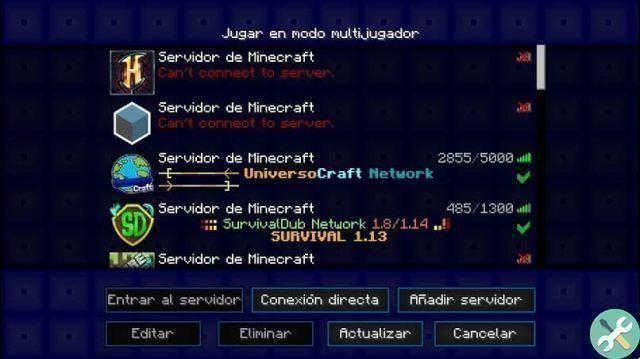
Now hit Save Settings or whatever appears in based on your router. Right now you need to have an open door for a Minecraft Multiplayer server. To continue open MInecraft and you can start the section; then open the Minecrft Server software and make a note in the op username box; change username to your username.
To finish, go back to the Minecraft window, click on Multiplayer and then type 25565 once done, you will have your own operating server to enjoy playing with your friends. We hope this post has been of great help to you; and we would like you leave your opinion and if you wish you can share it with your family, friends and acquaintances
TagsMinecraft


























