What is the Nether in the world in Minecraft?
The Minecraft universe can be divided into 3 dimensions: Overworld, Nether e End. In them the player can get various improvements to their equipment, new enemies to fight or trade with and all kinds of fauna and flora.
The Nether is in this world a parallel to the idea of hell , being a place with rivers and oceans of lava and magma. In addition, it contains ghosts, fire entities (cubes of flame and magma), missing skeletons (withers) and many other enemies.
On the other hand, it is of great interest to travel to the Nether for useful potion materials, as well as the mythical material Netherite, which has a higher hardness than diamond. This will allow the player to gear up better for this hostile environment and to prepare for the end of the game.
What is the function of the Nether portals?
To travel in the different dimensions of the game, the players they have to go through magical portals. In the case of the Nether, the player must create his own, he can also create several.

This is very useful, as traveling through the Nether is 8 times faster than traveling the Overworld. This means that we can build a portal system that allows us to travel great distances in the Overworld, without having to overcome obstacles on the ground.
Materials needed to create a portal to the Nether
I portali del Nether they are built with a single material, obsidian. This is not very difficult to obtain, the difficult thing will be to extract it from the place where it is. For this reason we will need the following in creating the portal:
- A bucket of water
- A diamond pick (3 diamonds and two wooden sticks)
- A lighter (flint and steel)
- A lava pool (of at least 10 lava blocks)
How are obsidian blocks mined in Minecraft?
The first thing we need to get is Lava. Since the lava is a bit difficult to find on the surface, it's best to go down to our favorite mine until you find a sizable pool.
Then with our bucket that we will have filled with water earlier, we will pour the water block so that it spreads over the surface of the lava blocks. Now we have to extract the obsidian blocks who appeared with a diamond pickaxe.
You have to be very careful when extracting it because once the block is extracted it can fall on the lava that is below it and be lost forever.
How can you create these portals in Minecraft?

Unlike portals to the End, portals to the Nether can be created in survival mode. However, the creation method in creative mode is similar.
In creative mode
Here we will have the chance to find the obsidian blocks in the inventory of the creative mode. We just need to build an obsidian rectangle 4 blocks long by 5 blocks high (14 blocks total).
Alternatively, in addition to the fire blocks, the purple interior of the portal can be found as a single block. This can be used to accomplish decorative portals of different sizes.
In survival mode
In survival mode, mining these blocks with even the best Enchanted Pickaxe we can get without going to the Nether took a long time to get. extract the 14 obsidian blocks. To make our life easier, we will only mine 10.
So we just need to make a rectangle 4 blocks long by 5 high. The difference is that the corners of our portal will not be obsidian, these portal segments can be replaced with any other blocks to save material.
How can I activate my portal if it has already been done?
Once we have created the portal to the Nether, we must "light" one of the inner sides of the portal with our lighter (by right clicking). Once the portal is active, we can send animals or enter ourselves.
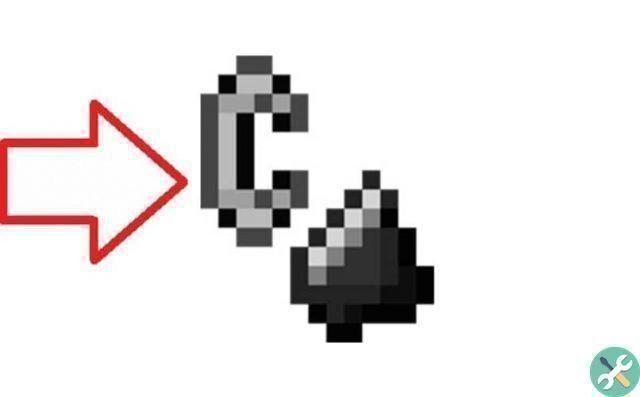
Keep in mind that a similar portal will appear in the Nether where you will come out and this it can be extinguished by explosions like that of ghosts. On the other hand, removing one of the 10 main blocks from the portal will close the portal.
TagsMinecraft

























