Steps to connect an Xbox 360 hard drive to your computer
The reason we want to connect the hard drive of an Xbox 360 is very varied. For example, we might try to have more storage space on our computer, as well as install programs, games or applications on the Xbox 360.
Regardless of why you want to connect the hard drive of an Xbox 360 console to your computer, here we will show you what you will need to do to connect it. Follow the steps which will be shown below:
The first thing to do is to have the Xbox 360 hard drive in hand. To do this, you need to open the console and remove hard drive from it, being very careful not to damage it. Once we have the Xbox 360 hard drive in hand, we will remove the back plate of the computer to connect it to the motherboard.
A computer off, we remove the power cord from the power source; this without factory resetting the Xbox 360. Then with a data cable "SATA" we connect one end of the cable to the free slot on the motherboard and the other to the hard drive of the Xbox 360.
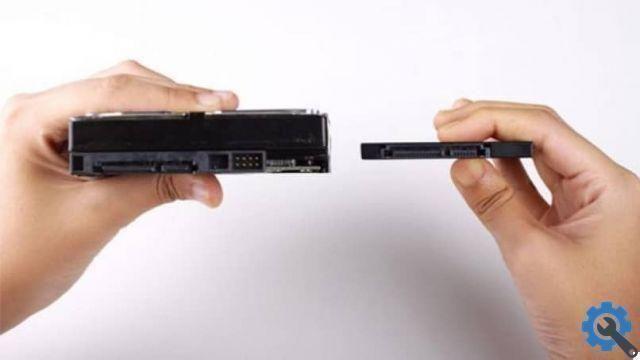
These are the steps to connect the hard drive. How easy is it to connect? But now we need to check that the computer recognize the hard disk drive of the Xbox 360. To find out, we just have to turn on the PC and go to the option "this computer" automatically we will see reflected the hard disk of the console.
Ready! It's so quick and easy that we have the hard drive connected to the computer, but what can we do with the Xbox 360 hard drive connected to the computer? The truth is, there are many things that can be done. Here are a few tips to get the most out of this.
Things we can do with the hard drive
With the Xbox 360 hard drive connected to the computer you can do many things, for example: we can format the hard drive, install applications, games, films, series, photos, in short, many things.
You can also do something really useful, for example: if you lend us a CD of an Xbox 360 video game. We can easily extract and make a copy game in ISO format to put it on your hard drive. Amazing! Do not you believe it?

Although in some ways it is tedious to remove the hard drive from the Xbox 360 and connect it to the computer for download and install a video game. There is an easier way to do this and it is directly from Xbox Live.
Fascinating all that this video game console has to offer you. Without a doubt, by removing the hard drive from the Xbox 360 and connecting it to the computer, you will gain many benefits and do many things.
Tell us in the comments how did you find this article, as well as leave us your opinion and suggestions. Share this article with your friends or family and take advantage of the Xbox 360 console hard drive.


























