It's normal committing actions that we later regret. This happens a lot in life, but it also happens with our networks and our emails. Since it is very common to have an account which we later regret having created.
Who hasn't happened to have created an email or any account and used a nickname that they will then be ashamed of? It is very normal that this has happened to more than one, as as children we usually create accounts with somewhat childish names and then, when we grow up and ce we realize it, there is no way to change the name.
This also happens in Playstation Network accounts, where those who had a ps3 as a child created an account with a slightly childish name and now regrets it and would like to change it. If this is the case for you, we have good news for you, as Playstation has allowed the possibility of change the username of PSN accounts.
If you've always wanted change your PSN account username ID, now you can do it. In the following article we will explain how to do it, the steps you need to follow to get it and the advantages or disadvantages this can bring.
How to change my ID on PSN
All PS4 users they can change their username as often as they want; however, only the first modification is free. The others have a value of 9,99 euros, but if you are a Playstation plus user you will get a 50% discount, so you will have to pay 4,99 euros. You can change your username from your PS4 or PC. The procedure is very simple and takes no more than 5 minutes.
How to change my online ID from my PS4?
In order to change your PSN username from your PS4 you must access the settings and there select the Account Information option. While there you will need to click on the profile and then on the online ID.
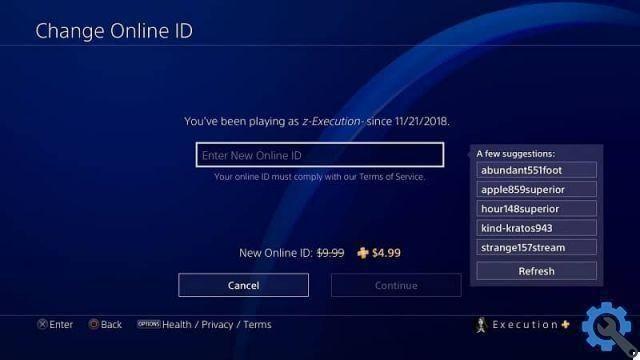
The next thing you should do is write your new ID, taking into account that it is not available. The instructions you need to follow to complete the ID change process will appear.
Finally, once the above steps have been completed and the changing the ID, the session will be closed from all devices and you will need to log in again.
How to change my online ID from a web browser?
You can also perform this change from a computer. The first thing to do is to log into the Sony Account Manager official website. Once logged in, you need to select the option called PSN Profile located in the options sidebar.
You have to select the option to change your ID online and you will see that you will receive a series of alerts from Sony. After accepting, you can proceed with entering the new username. IS necessary check that the user is available and confirm to make the change.
How will my friends find my new ID?
This is one of the most frequently asked questions and the one that generates the most confusion among users, but when your friends enter your new ID they will be able to see your old username to confirm it's you.

This will last 30 days and after this period the new username will be appreciated. You have to select this option in the settings during the process so that your old name is reflected. Otherwise, only the new username will be shown.
Advantages and disadvantages
The only benefit you can get with this is that other users identify you more easily and that you stop having a username that previously embarrassed you.
However, there is one major drawback to be aware of and that is that only the video games released a starting April 18, 2018 they are scheduled to assimilate the username change.
On the other hand, all games whose launch date was prior to April 18, 2018 they may have errors if you change your username. Similarly you can present the loss of progress and trophies.


























