Today, Epic Games is a leading entertainment company and 3D engine provider. The popular Fornite game from this company has millions of active accounts and users every day and just over 2,4 billion simultaneous connections. Knowing this, you will definitely want to change your Epic Games account email address with or without verification; so stay, here you will learn it in minutes.
Find out how to change the email in Epic Games
Epic Games' online platform offers many services to its users, including: Switching or adding Epic Games games to Steam or even the ability to link Twitch account with Epic Games and Fortnite and win items.
That's why changing the email in Epic Games with or without verification is a simple process and can be done in just a few steps.
However, you should know that verifying your email is important, since offers greater protection, the ability to send gifts to your friends, participation in a Fortine tournament, changing your Epic Games username and exclusive gifts to verify your account. We are sure that with the following step by step you will be able to easily change your account information, such as email:
- You obviously need to log into your Epic Games account. Now go to the page General Settings.
- Then, scroll down to the Account Information section, click the blue button to the right of your email.
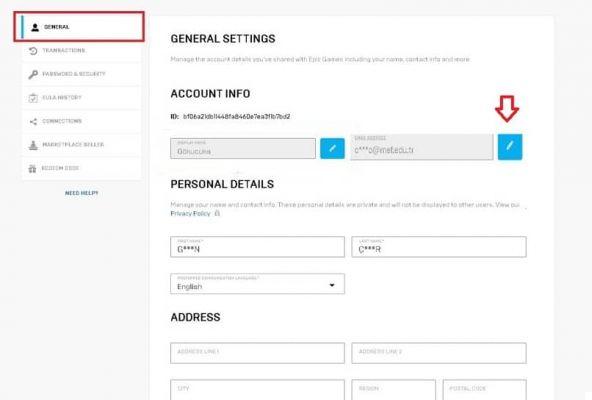
- Enter the email that will replace the previous one in the corresponding section. Remember that it must be an email account that is not in the Epic Games registry
- Click Confirm. After that, you need to confirm the email Epic Games will send you in a few seconds, it will be a security code.
- The code that arrives in the new email, you have to enter it in a pop-up screen that will appear. Put it there and let's continue to the last step.
- Once entered and accepted, you will receive another email confirming what you just did.
What to do if you get an error when trying to change your Epic Games email
In case you followed the steps outlined above and were unable to change the email address on your Epic Games account, there are two main reasons:
First, you don't have access to the email associated with Epic Games. Then, you must enter your verification information and submit a request to Epic Games Technical Support.
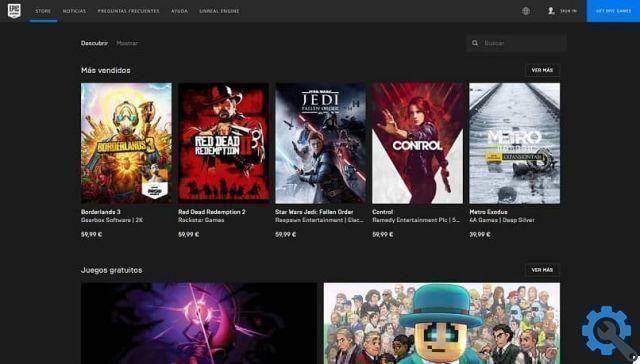
Secondly, when you enter the email that will replace the previous one, an email will be sent to you to confirm the actions you are taking; Follow these tips and everything will be fine:
- Log into Epic Gamer normally and go to your general account settings.
- Enter your account information immediately, then a message will appear saying that you can only have one verification account.
- If you have access to the secondary email, ask for verification to be sent there and perform the above steps, check the last email or spam.
In case you wish undo what you did, click Cancel and do the same steps we explained at the beginning of the article, but we doubt it will happen to you as these steps have no loss. If this article was helpful to you, you can tell it in the comment house and share it with whoever you think might need it.


























