Games in the app stores
Something that should never be missing on your phone is a game that allows you to clear your mind for at least a few minutes. In the app Googl and Play store you will find an incredible variety of games from different categories.

Exploring all the categories and finding the ideal game for you can sometimes be difficult… with so many options, how do you go about picking just one?
Memory problems
However, not everyone has a chance to have at least 1 of the best offline games on their deviceprobably due to internal storage issues. And while there are options for other storage devices for the phone, these can cause games to run sub-optimal.
Surprise elements
But all is not lost. It turns out that if you have a mobile device whose android version is 6 or later, you can have games without downloading anything.
Surely you ask yourself how could that be possible… Maybe you have checked your phone a couple of times to verify that, in fact, there are no games on it.
What you probably don't know is that Google has been giving users surprises on mobile devices for several years now: hidden games.
How to find hidden Android games?
Finding them is really that simple, that surely you have had the opportunity to take it under your nose without even having the slightest idea. Most importantly, as noted above, you don't need any apps to unlock or activate them. You just have to follow the instructions below:
- Go to the device settings.
- Go to the Device Information section.
- In the Android version option, press repeatedly so that, in this way, it enters the hidden game of your device.
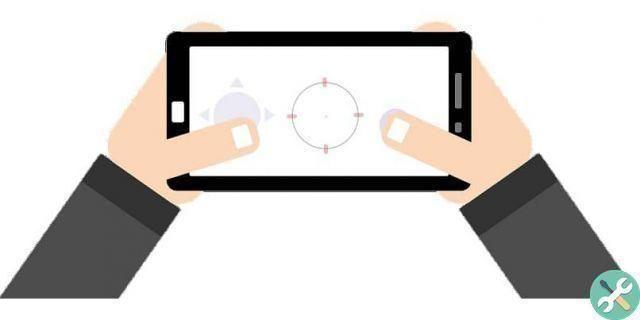
What hidden games did Android have?
It is important to note that these games vary based on the version of Android you have on your mobile. Some of the games that have been incorporated are:
- Flappy droid: After the always remembered Flappy Bird, which has left a lot of cool stuff since it was removed from the application store by its developer, Google has designed an adaptation to that game. Available for Android Marshmallow and Lollipop versions.
- Adopt cats: Flappy Droid replacement is this game exclusive to the Android Nougat version. The game provides you with the tools you need to take care of your feline. Likewise, it will vibrate every time you have a new pet on your device.
- Android Paint: another quite particular and surprising game. Force the paint to paint through the circles that will appear on the screen. The game is a little difficult to master, but with a little patience you will find the trick. This game is available for the Android Pie version.
- Google Puzzle: Available for Android 10 devices, this game is based on joining the numbers 1 and 0 ... but it's not really to form a 10. The numbers will move across the screen and the goal is that the number 1 stays within the number 0, forming a kind of letter Q. The moment you do this, the screen will change and the complexity will be greater.
- T-Rex Game: This could be classified as a Bonus Track, as it's not really a hidden game within the Android versions, but if you're looking for a fun one that doesn't need to download and is also offline, this is ideal. Available not only on mobile phones but also on computers via Google Chrome. Help this dinosaur to overcome the obstacles that appear on the road.
If these games were not to your liking, you can also learn how to download apps, games, music, movies for free from the Android Play Store on our website.


























