Improve the performance of your Nintendo Switch
Just as computers or mobile devices use power saving mode, so do consoles. Nintendo Switch has set a trend thanks to the versatility it presents.

However, this versatility seems to be taking its toll. A high level of console usage can to cause problems in the short, medium and long term. If you notice your Nintendo Switch freezing, unresponsive, shutting down or freezing, take precautionary measures.
Slow online games
One of the common evils of any player is when it comes to play online. From the very first moment, the solution that comes to mind is to increase the speed of the internet. However, the problem can sometimes occur elsewhere.
The Nintendo Switch, like any other mobile device, needs regular maintenance. This means that from time to time it requires a series of actions to function properly.
Performance problems can also be due to software problems. Therefore, whenever a new version is available, try to update the latest software version on your Nintendo Switch.
Low latency mode, the last resort
If your Nintendo Switch continues to have problems despite everything, you might want to try the mode a low latency. Assuming you have already gone through the steps to create an account on the Nintendo Switch, you will need to do the following:
- Start an online game using your NES library.
- Press the ZL and ZR buttons.
- After that, a suspend menu will open and you will choose the “Return to game selection” option.
- Locate the "Settings" option and, using the Y button, you will activate the low latency mode.
- If you want to disable low latency mode, press the Y button again.
pros and cons
Activation, deactivation and Using low-latency mode have a number of consequences both positive and negative. The main advantage has to do with the performance of the console compared to some games. Another pro would be that it optimizes the functioning of the Nintendo Switch hardware, assuming a relief for the console.
However, the cons can be presented in important aspects of many users. One of them, of course, has to do with online matchmaking. Enabling, disabling and using the low latency mode has an influence on the video quality.
Official solution
One of the points to highlight in terms of activation, deactivation and use of the low latency mode is that it is a solution given directly by Nintendo. This setting cannot be set by default, you can disable it when you want or will come automatically disabled when you quit the game.
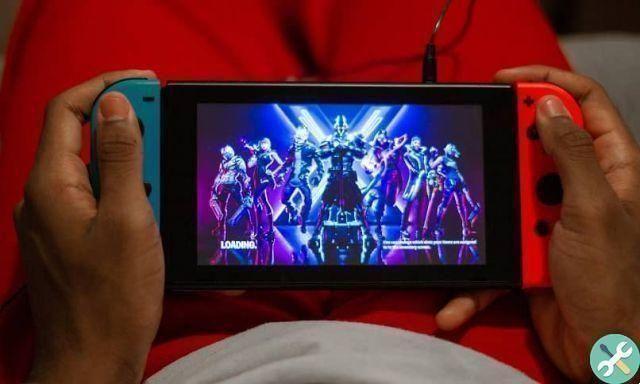
Furthermore, it is a solution that will allow you to extend the life of your battery, in case you fail to charge your console. For these types of situations, it's important to remember the airplane mode option. While it's true that when you turn this option on, they are automatically disabled, it's also great for saving battery.
- Access the "Settings" option from the bar at the bottom of the screen.
- Find the "Airplane mode" section in the options menu.
- Once activated, you can customize it to use Bluetooth, WiFi or NFC.
Start using it!
If you are using battery power or are optimizing the performance of some games, try the low latency mode. This is one of the many solutions that Nintendo offers its users, providing a better service. Nintendo Switch is here to stay, make the most of it!
TagsNintendo Switch


























