Server with plugins installed
This game is not only great because of the size of the map, but ha also a huge community and many, many servers. People who have dedicated their lives to the game have managed to create kingdoms with many utilities, plugins and extensions that provide services to users.
That said, some have the ability to let you know where you died in Minecraft or, rather, return to the site where you died from falling, monster, starvation, poisoning, or any other reason.
This is achieved by installing an extension that allows users to navigate to the location of their death, opening the command console and placing the link «/back».
Trail of crumbs
Finding a way to find out where you died in Minecraft is difficult, but there are ways to track down the place so you can find it more easily.
To do this, you have to make a lot of torches and have some blocks available, regardless of the type, even if they have a striking color, much better.

The method consists of putting more than 6 blocks together, one on top of the other, and filling the latter with torches, then you have to create many online, leaving a trail behind you. In this way, you can guide yourself with these and take your stuff after dying for any reason, although not recommended if you travel too far from home.
It is a highly recommended method if you have a fixed point of rebirth and are heading to a fixed place relatively close to home, although you can use it freely if you want to explore.
Keep your inventory instead of being dumped where you died in Minecraft
While this method cannot tell you or take you to the final place of your death, it can be very helpful, as the biggest concern of perishing in the game is losing your stuff.
Therefore, this method may seem like a more than enough alternative to the problem of locating your inventory, since DON'T you should worry about looking for it again.
Also, if a horde of monsters killed you, it's best to avoid danger and stay home with your entire inventory. In order for it to take effect in the game, it is important to enable the ability to enter commands in the game, which is obtained from the solo game creation menu.
Then, within the game, you have to open the console or dialog box with " T »And write the following code: «/ gamerule keepInventory true».
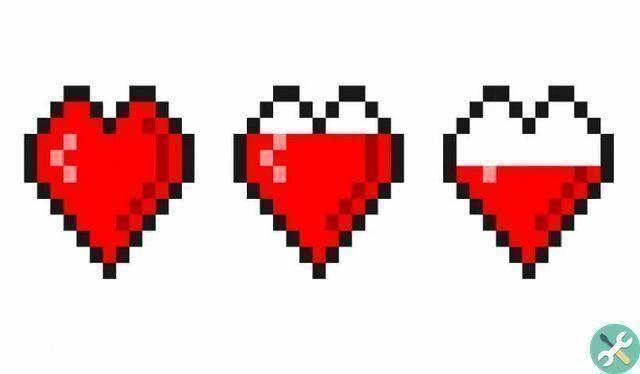
As you can see by reading this shortcut, what it does is change a default game rule, which prevents your inventory from staying with you once you die. Or rather, it is a rule that is not active, since it is one of the aspects that identify the survival mode.
Once activated, you will no longer need to know where you died in Minecraft, nor will you have to face any creature that killed you in the first place while keeping your integrity intact.
However, if you feel that the gaming experience is no longer the same, you can still deactivate this attribute again, by entering in the console: «/ gamerule keepInventory false».
In this game, it will be very useful to download Mods for any version of your game.
TagsMinecraft

























