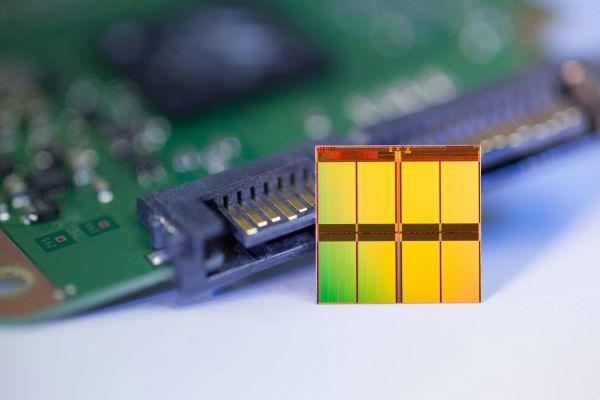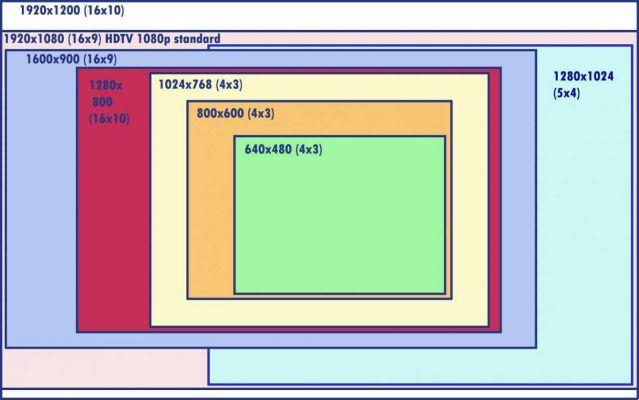Guide to the best external hard drives (and SSDs) on the market. The smart guide to learn how to choose the right product for you, also taking a look at the models we recommend
Whether you are looking for a Hard Disk to create a small home server (or a External SSD for other uses), or simply a product to save your dear memories such as photos, videos and business documents, or you find yourself with a notebook equipped with a low capacity SSD, you will surely have found yourself submerged by a myriad of models on the market, wondering which one could be right for you.
Choosing the right external hard drive is as easy as it is "dispersive". We at {marca_origen} have over time developed an excellent technical background on the same, having reviewed on our pages various and varied products of this kind. Precisely for this reason we will advise you in this guide to the Best External Hard Disks and SSDs, the models that we consider most suitable for the quality-price ratio.

We will structure this guide in two macro sections, in the first we will try to make a brief excursus on the main features to be taken into consideration for the purchase, so as to make you independent readers in the choice, in the second part we will see the models recommended by us.
If you do not intend to immerse yourself in technicalities, you can easily jump to the section at the bottom of the page, of the recommended models. Let's not waste any more time and get straight to the point.
The main features to consider | Best external hard drives (and SSDs)
Size and speed of writing
By size we mean the physical dimension of the disc. We can have 2,5 "and 3,5" disks.
Those from 2,5 ″ to be clear the classics that we connect with the USB cable, and are defined self-powered, perfect for mobility but also for not having bulky products on your desk. Write speeds for these products rarely exceed 5.400 rpm (revolutions per minute that the disc completes during the writing phase). These discs are great for saving medium and large data occasionally, or even daily, on the other hand, less suitable for saving an exaggerated amount of data every day, especially if very heavy, or in the scenario where a continuous Backup disk is needed.
On the other hand, the Hard Disks with a size of 3,5 ”instead, having in fact larger discs (called "plates") they reach higher speeds, up to 7.200 rpm. They are more cumbersome, and they marry perfectly for those who have the needs of important transfers, therefore very heavy files, and above all who do it daily, perhaps even for work reasons. Excellent for home servers, or for business use, or for H24 Backup operations.
A separate discussion for SSDs, as they can Solid state memory chips, in this case you have to choose based on their type, and above all on the Controller used, a guarantee of quality.

Capacity
It seems a foregone conclusion but it is not at all. Many times we fall into the mistake of opting for an undersized or oversized model. We always choose based on our real needs, it makes no sense to buy an oversized model because “sooner or later we will fill it”, or under estimate our needs.
The choice that is the most popular and that could be a perfect cut for most is the classic 2 TB. But if you store hundreds of movies, movies, and photos, they could get cramped. In short, try to make an estimate appropriate to your use.
Connectivity and data transfer speed
Needless to talk about old protocols at the dawn of 2024. To date, whether we choose one of the best external Hard Disks or SSDs, we do not recommend a USB 2.0 and SATA model, respectively. Most laptops now have 3.0 and Type C 3.1 ports. We will risk a performance bottleneck otherwise.
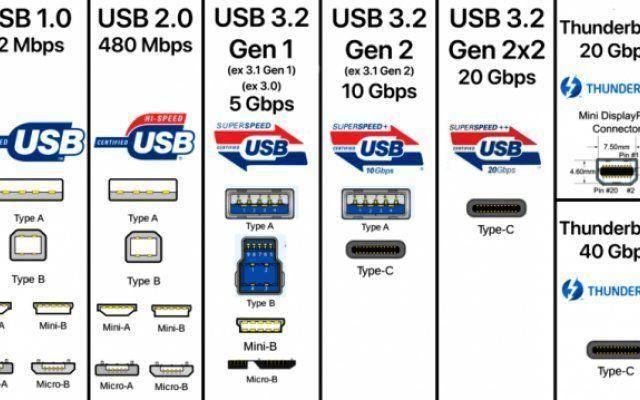
Description Formats and Standards
To stay on cheaper standards a USB 3.0 model, which ensures a data transfer rate of up to theoretical 5 Gbps about 625MB per second real, could be a valid choice. Using it with the classic USB A connector.
For more performance we can opt for a USB 3.1 connection, which offers theoretical 10 Gbps about 1250 MB per second real. Logically backwards compatible. The latter is often associated with the use of USB Type-C connectors, a new connector that you can also have on your smartphones if recent. For performance reasons it is logically sold with a USB Type C cable. The advantage is greater compatibility even with modern devices, higher transfer speeds, and a more universal cable. There are also devices with USB 3.1 protocol that use a "double" protocol, on the one hand the classic USB Type-A connector on the other (the input one for the Drive) Type C, but in this case they come with adapters included for transform the cable from USB A-Type C to Type C-Type C.
So what to choose? If the price difference is not abysmal, and we have compatible devices (in 90% of cases I think it will be so), we advise you with your eyes closed to choose a Type C model, or indicated with 3.1 even if with double USB A to USB C connector. .
Performance and speed in reading and writing
This point, leave some time it finds. This is because even if you read a specific specification on a manufacturer's website, it may not necessarily be reflected in reality. This is not always the case. And this happens because the tests in the laboratory are carried out in such a way as to improve the outcome of the test as much as possible, and above all it is carried out with software that are more "sympathetic" to the Kernel of the specific Drive. There are some basic specifications, but this is not enough to determine the quality of a product before buying. Definitely more sensible, take a look at various reviews, but above all, at reviews that make use of multiple benchmarks and that test, just like we do, rigorous tests of daily use.
In general we can say that the performances as pure and raw data depend a lot on the connection protocol, and on the type of device on which you are using it. So inulte say data, and establish a "standard".
Extra factors
Then there are some particular characteristics that are instead more of a "niche". However, these are functions that could, for some users, with specific needs, lead to one model rather than another, so let's try to see someone in detail;
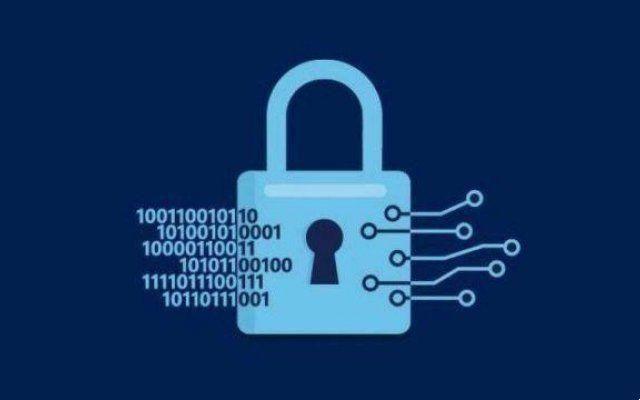
Cryptography
Cryptography is one of them, there are models on the market, some with software solutions, others more expensive with real hardware solutions, which provide a sector aimed at data security. Straight to the point, these systems add an extra "layer" of security by encrypting with specific keys, usually the most used is the cifratura AES a 256 bit. Usually these external Hard Disks can have proprietary software in such a way as to allow the correct configuration and detection of the same, and allow you to set a password as the first step to unlock the Drive and then to gain access to the Disk. The disks are encrypted represent a security in cases of Malware, attacks with Ramsonware, Sniffing Attacks and the like, since the files will be unreadable, corrupt or impossible to download, it also represents greater security for the Hard Disk itself, reducing the risk of getting infected. In our opinion, it is essential to have such security, but it may not be necessary or at least not so necessary in case you need a Hard Disk to contain only a library of Movies or Music as a copy.
There are also models that allow alone to set a password to unlock the Drive, this certainly represents a security, but once the Password has been detected (either through BruteForce or other techniques), the data would always and in any case be exposed.
Biometric unlocking systems
An extra step in safety, already present for several years, then made "more famous" by Samsung with the series T, is the release with biometric factor, that is with possibility of unlocking by fingerprint. There are several manufacturers that implement this function, you just have to be careful as many of the software that are widespread are not so optimized, and this could cause many problems in front of use with multiple platforms, especially if different from each other, due to of the drivers.

Products in Mini format
Some may then lean towards compact models. Especially useful for those who are often on the go or for photographers. In this case you have to deal with the speed of the same, and it would be more useful in this case an SSD.
A well-kept and constantly updated software
If for someone a Hard Disk is enough and advances as a Plug and Play tool, just as we spontaneously do with a common USB Pendrive, other users, especially those who work in Multi-Platform with multiple devices, or simply the advanced user who uses the same Drive with multiple partitions, it may need suitable tools. In this case some companies come to the aid with real ones dedicated Software and App packages. An advanced user then could make his choice of one model extend rather than another in view of the software cure. In this, the Western Digital brand is the industry leader with more than 7 device-specific apps, from disk integrity analysis, to security management, up to partitions, backup and management of many other data. It is not enough to have a certain X functionality, if the latter is not exploited correctly, and made 100% usable.
Hard Disk or SSD? This is the dilemma
Better a Hard Disk or an External SSD? Both!
In fact, in this buying guide for the Best External Hard Drives and SSDs you will see both recommended devices. It is useless to make war, they are not two products to be compared, but to be used in combination, having different purposes.
A hard drive has a specific purpose, offer a large storage density, and allow secure storage, keeping data intact for much longer. SSDs are for the actual work, in order to carry out heavy writing and reading work on it, less longevity of integrity in the face of saved data, (even if we are talking about numbers, and very often they have no background on reality), but more focus of use, in speed storage and work, and in comfort.