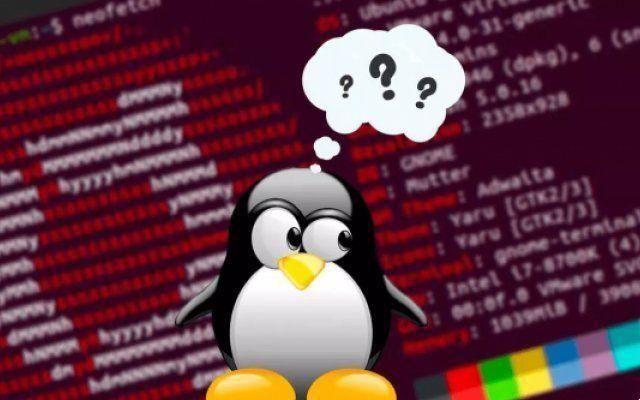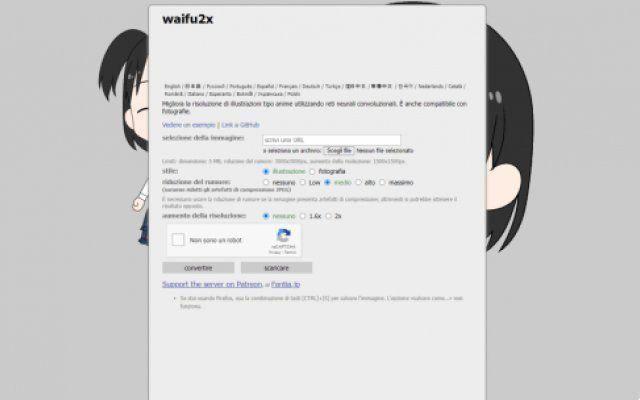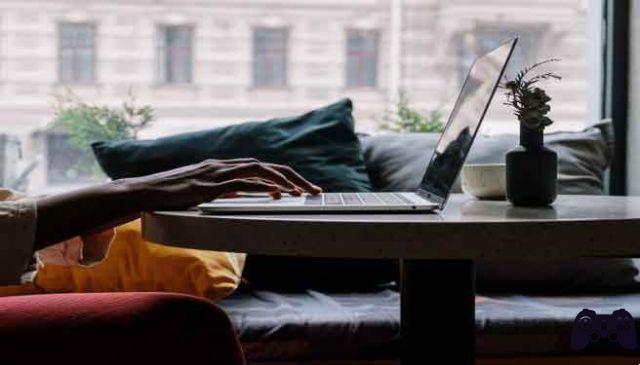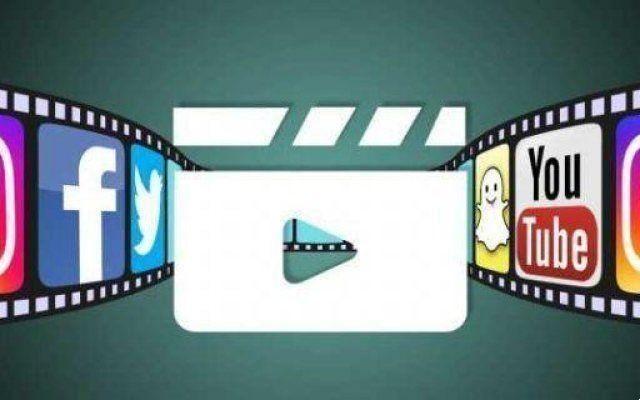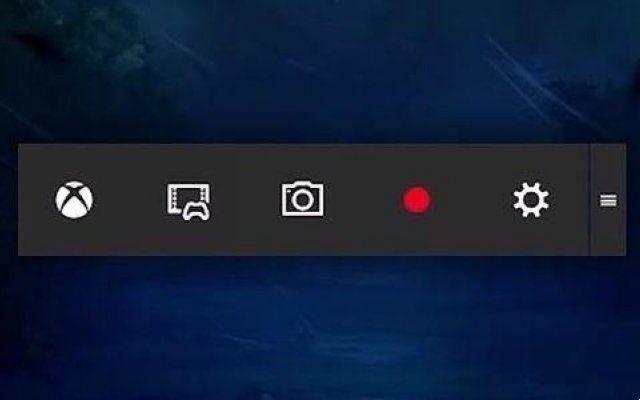One of the fundamental factors during the construction phase of a website is the choice of the logo, often an element underestimated by many. This is because in the past any type of logo could have been fine, but today, given the myriad of content that can be used on the web, it has become essential to carefully choose one, so that it can remain impressed despite being displayed even for just a few seconds.
There are several factors to consider for being able to choose a logo for your site, and certainly a first feature is the message you want to convey to the user.
We asked the SEO and web copywriter Valentina Iannaco (https://www.valentinaiannaco.com/) to help us in the drafting of this article which deals with a topic often not considered by amateurs in the sector who intend to put up their own blog or portal business showcase.
When you create a logo, you often tend to consider your personal taste, but the correct logic would be to think about the message / emotion you want to convey, placing it as the primary objective.
Another feature during the creating a logo it is the usability of the logo also from mobile devices, it is useless to create a logo with writings relating to the company that would be difficult to read by a smartphone, better to choose a logo with a minimalist style and that is harmonious with the colors of the site.
Look at other logos to try to get ideas, but not in relation to only one single, but rather the evolution of logos over the years to try to understand what direction companies are taking, and conform to current trends, or perhaps try to emerge by focusing on originality.
All the characteristics of a perfect logo
The element that will best represent the website is its logo, and the use of professional programs such as Adobe Illustrator it is fundamental for its realization. Any graphic and web designer uses this program when they are trying to create vector images, geometric figures or logos that can also be enlarged without necessarily losing quality.
The same goes for the fonts, that is, for the characters that you decide to use. Once the correct font has been chosen, a trace will have to be created to prevent the font from being distorted when viewed by different devices. While the right format for the logo creation it will be in .png or .svg.
There are three types of logos which differ according to certain characteristics or if they are made by inserting only the text, if with text and symbol, or if only a symbol is used, as for Apple.
Usually the creating a logo that contains only the text, or at most the text combined with the symbol, as logos created using a single symbol tend to work only if the brand is already well known.
It would be good to remember that a success logo it must maintain simplicity by being linear and essential, and above all easy to remember as it must be able to immediately impress itself in the memory of users.
The use of trend font it must be absolutely excluded in the logo creation phase, as the fashions of the moment would certainly not remain over time. Furthermore, versatility must be a fundamental feature for the creation of the logo, which must adapt to different contexts and applications, appearing optimal even in different sizes.
Shopify Online Logo Maker
There are several online tools that are particularly useful for creation of a logo for a website. Shopify also allows those with no particular design skills to create an online logo for their website within seconds.
Shopify allows small businesses and start-ups to easily create their own logo, the only flaw of the application is the possibility of not being able to perfectly create the logo you had in mind, or that the icons used could already be exploited by another business.
Logojoy
The Logojoy application helps in the logo creation process by asking questions to try to understand their needs just like a designer would, and automatically generating logos based on the responses recorded.
You will have to choose the styles, the color, and the icons by entering the name of your business. Later it will be possible select logos that you prefer to be able to preview them, just as they would appear on business cards. It will also be possible to customize the logo to suit your needs, perhaps by changing color, font, symbols and spaces.
LogoMaker
Free application LogoMaker allows you to create a logo for your website with texts and icons. Cartoon style logo which might be perfect for some types of websites, allowing users to download the logo with transparent background in .png format.
Graphicspringsoffer
Another essential tool for create a logo is Graphicspringsoffer, free and powerful allows you to customize your logo in an almost professional way. An absolutely interesting feature for those who have to create a logo is the possibility of being able to view all types of logos divided into categories according to their business, that is, food and drink, abstract, based on letters and various other types of categories.
Through this tool it is possible create a logo for free o choose to hire one of the team members if you are not satisfied with the result or if you prefer the creation of a more professional and personalized logo.
Further Reading:
- How to create and add a site icon (Favicon) in WordPress
- How to create logos with Adobe Spark
- How to create logos online for free
- How to create and use an FTP account for WordPress
- How to add new users to your WordPress site